Order import through Order API
About this article
Orders that are created and received outside of Centra can be imported via our Order API for further processing. In this article we use the tool Postman to import orders.
How to import orders through Order API
It is highly recommended to first import to your QA instance. If needed, please contact the Customer Success Team to request a copy of the Production Database for your QA environment. By updating the Production Database in the QA environment you will be sure to have all the new products and data in place for the test import.
-
Check below before importing
- The products you are going to use are active, have all the necessary attributes and an active display
- The products have stock or are set as preorder
- The Order API plugin is active, markets are selected and ‘Allow creating new orders’ set to Yes.
Please note that VAT rules will be applied according to your current VAT settings in Centra.
-
Prepare .txt file with orders
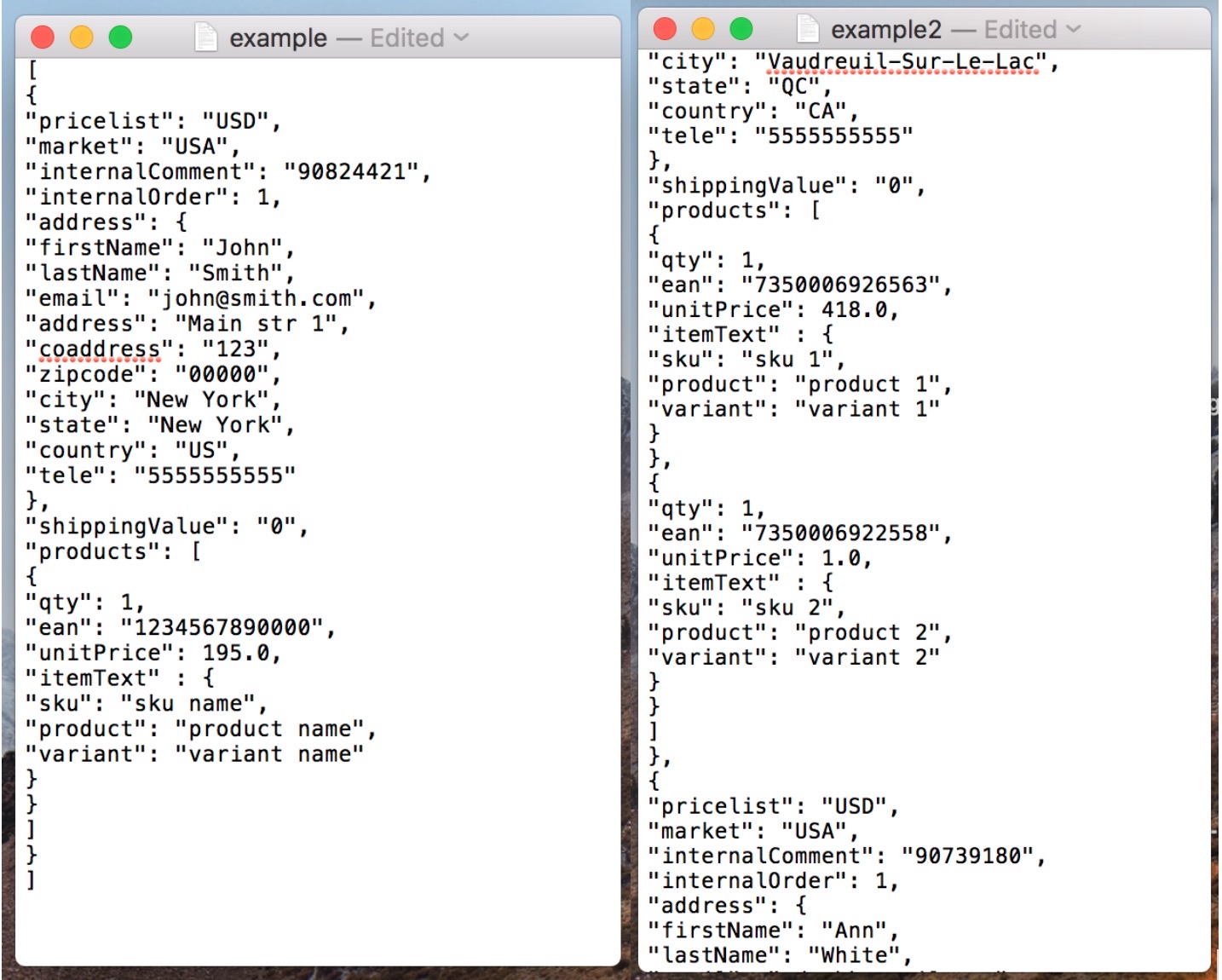
- Make sure you have correct brackets in the beginning, between products, orders and in the end.
- Shipping Value is required if you want to apply a special shipping price to the imported orders, different from the current shipping setup in Centra.
You can import approximately 100 orders at a time via Postman. Create several .txt files if you need to import more.
-
Use Postman
- Select job type ‘POST’
- Copy Order API URL from Order API plugin and add ‘/order’ if you want to import a single order or ‘/orders’ if there are multiple orders
- Fill out Headers: API-Authorization - copy API Key from Order API plugin Content-Type – application/json
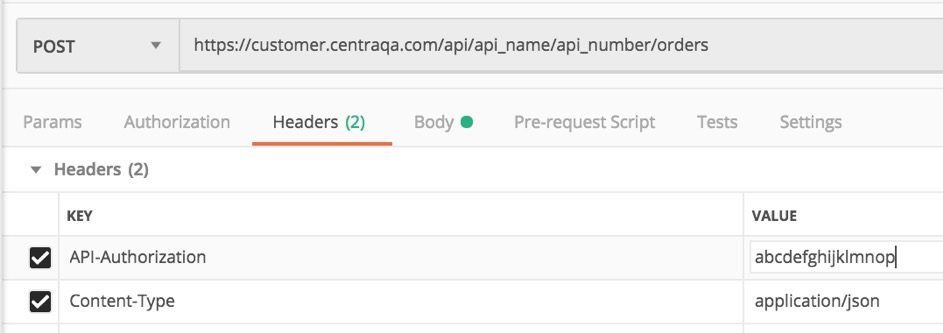
- Copy the orders from .txt file to the ‘Body’
- Click ‘Send’
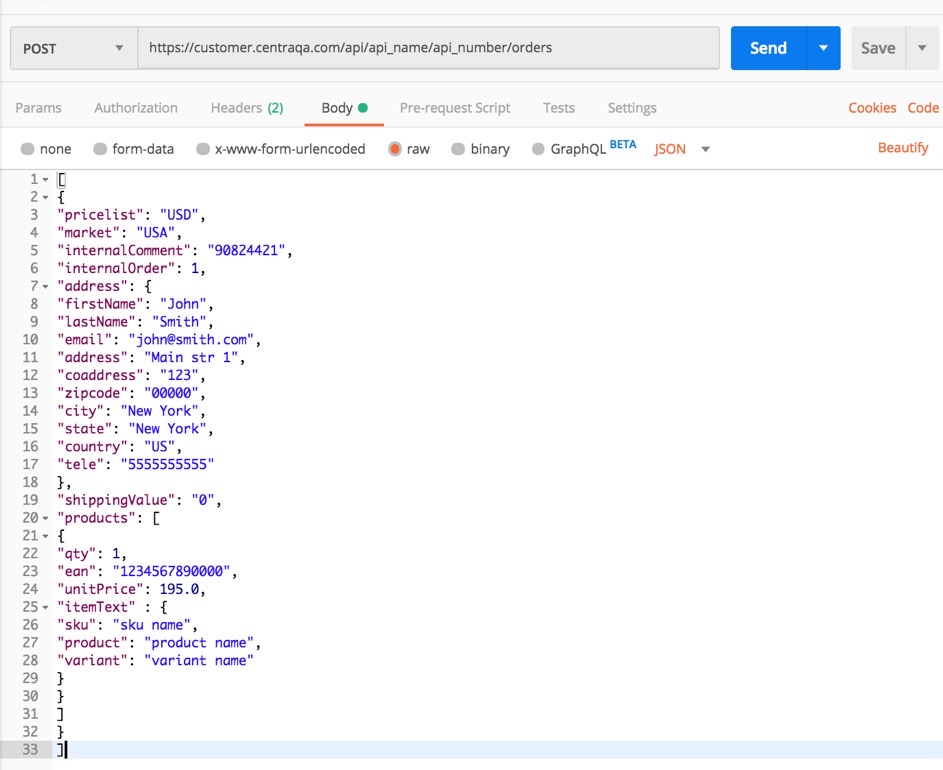
-
After import
- Stock will be allocated automatically once orders are imported
- Shipments should be created to proceed with delivery
If you want more details about our API's follow this link here