Stock Offset
Offset
Offset is a stock safety setting. It allows you to set a specific amount of products that should not be sold, therefore creating a buffer. It is set on variant level and applies to all warehouses.
Remember that there is another stock safety feature available on warehouse level. It is called Threshold, and it applies to a specific warehouse’s stock. Find out more about it here.
There are two ways to regulate the offset: One through the Stock editor, and the other through batch actions in the products page. Let’s look at them in more detail:
Offset in Stock editor
- You can find the offset field within the Stock editor
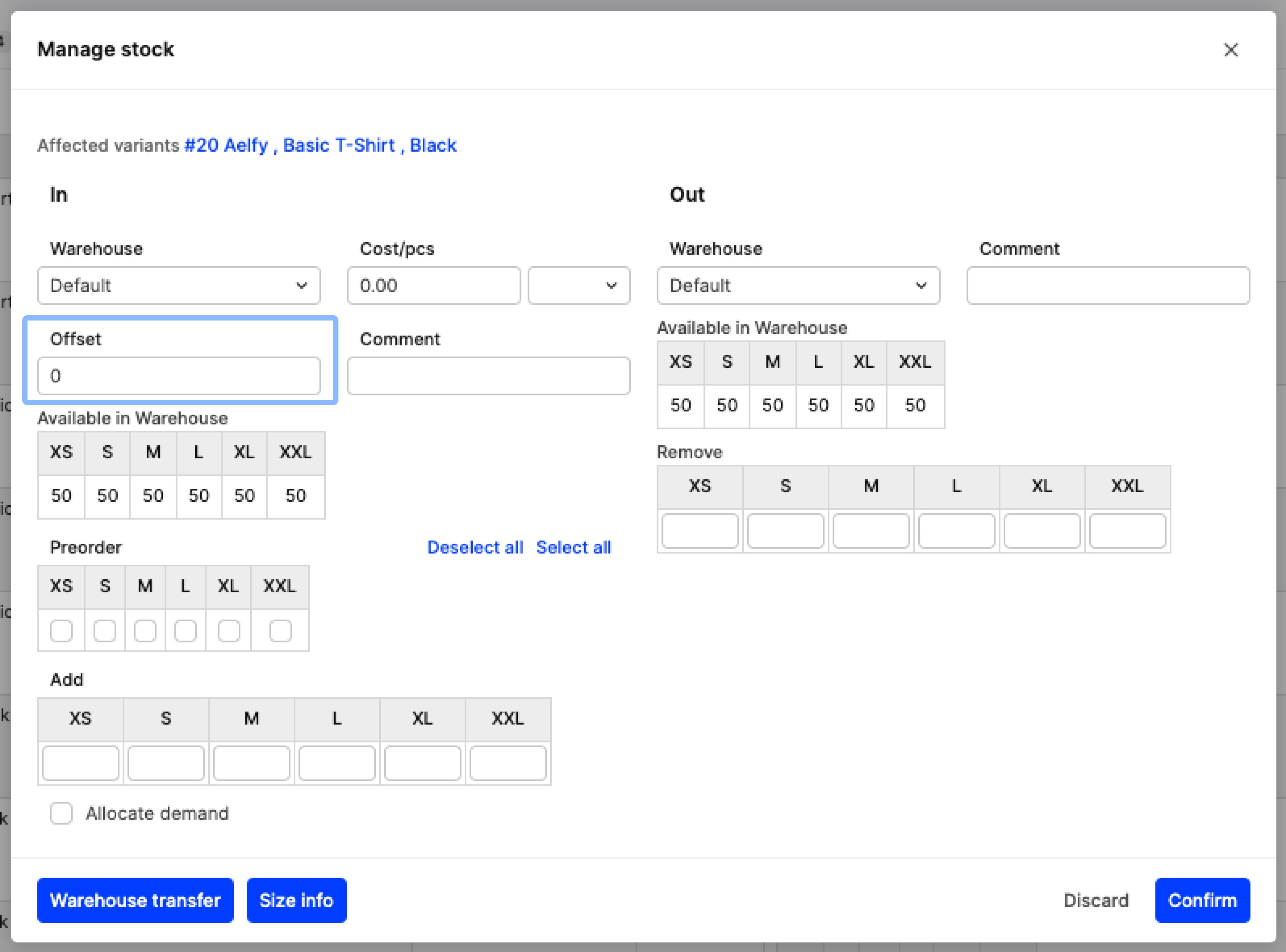
- Insert the quantity you would like to be kept away from sales.
Example: If you set the Offset at two and you have ten items in the warehouse, you can only sell eight
This is set on variant level, so all sizes of this variant are affected. Also, it applies to all warehouses.
- Click 'Confirm' to ensure that the changes have been saved.
Offset in Products batch actions
- In the menu, click on 'Products'
- Use the tick boxes on the left of the Products listing table and select the products that you want to change the Offset value for
- In the Batch actions drop-down menu, select 'Change stock offset' and click 'Apply'
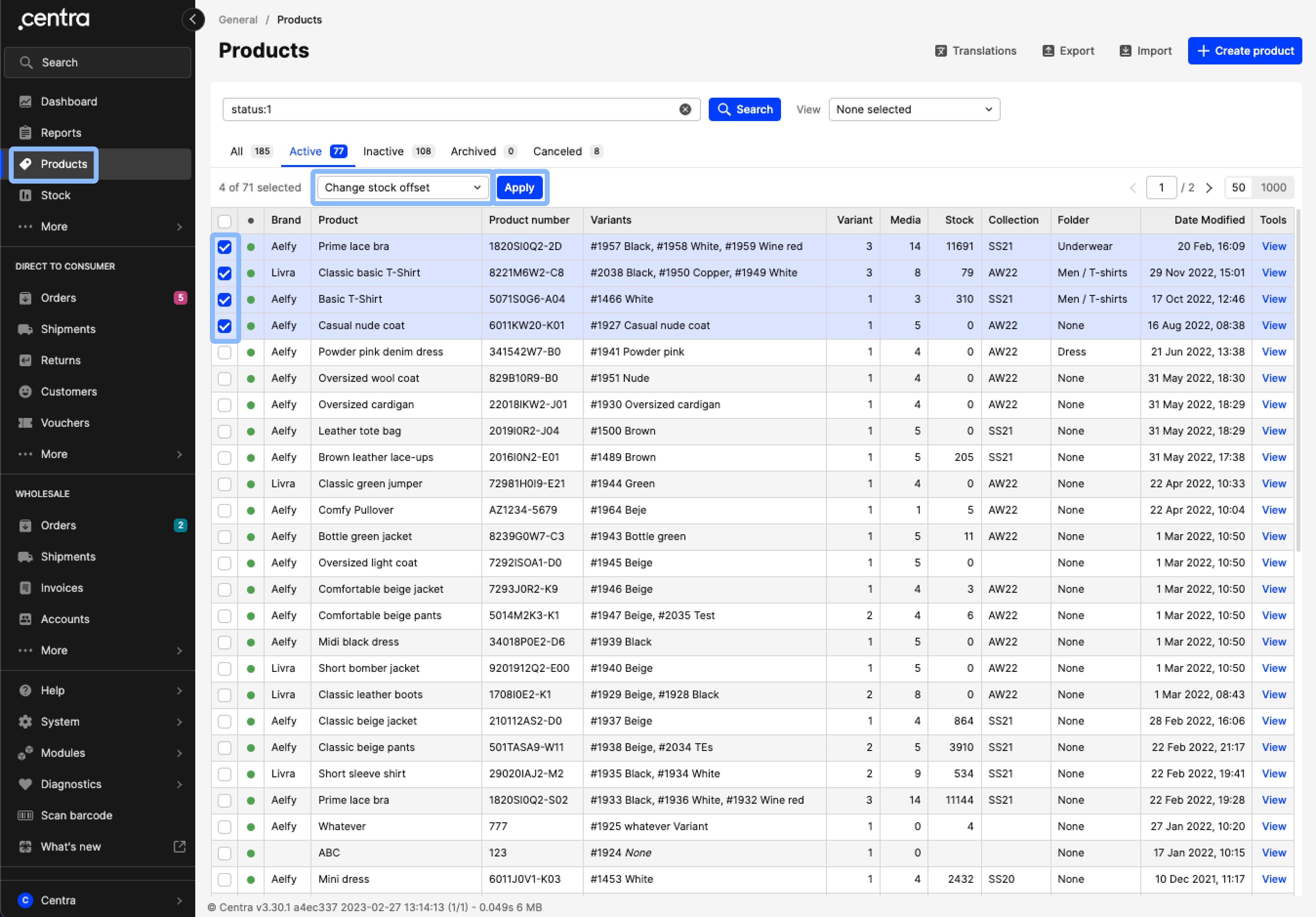
- A pop-up appears where you can insert the Offset quantity. The number of selected products is also shown
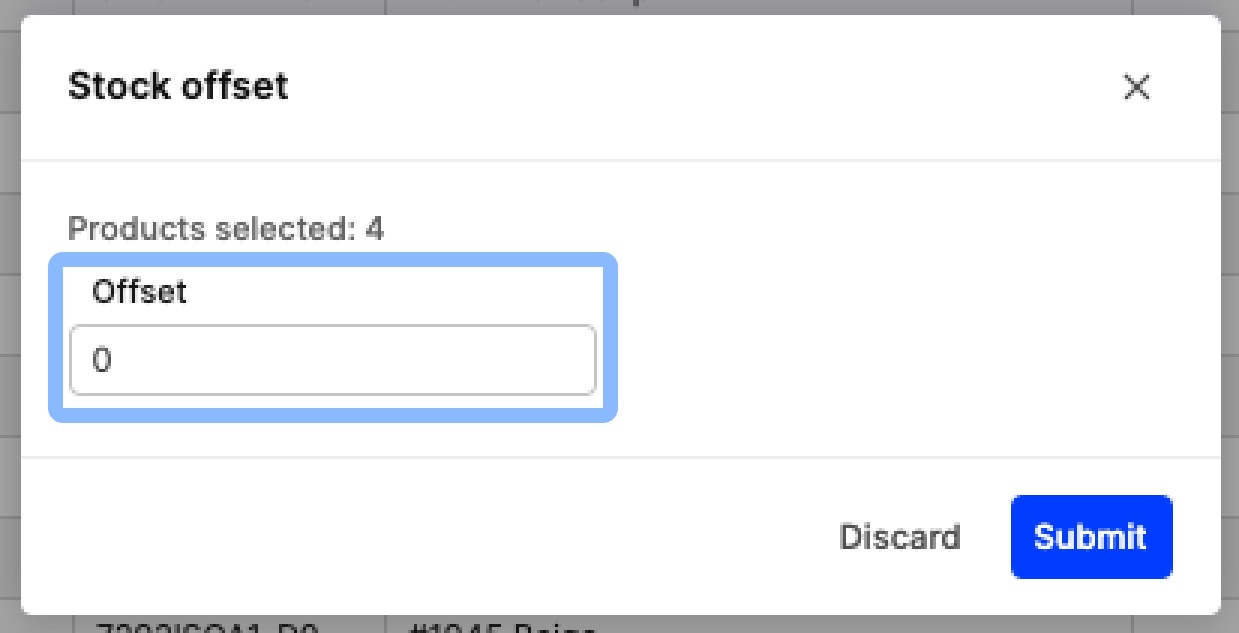 Remember that when using this batch action, the offset is applied to all variants of the selected products. Therefore, if you want to have a different offset for each variant, you need to implement these changes manually.
Remember that when using this batch action, the offset is applied to all variants of the selected products. Therefore, if you want to have a different offset for each variant, you need to implement these changes manually. - Click 'Submit' to set the offset for the selected products.
Please note that Offset amounts are overridden when placing an order through the backend.