All about charts; Size, Measurements charts and their differences
About this article
This article includes an overview of the different types of charts available to use in Centra. These are the Size and Measurement charts. The difference is described along with information on how to access them. Specific details about the setup of each chart types is discussed in separate articles.
The difference between the Size and Measurement charts
Before we dive into the settings for the Size and Measurement charts, it is important to understand what each chart can be used for:
- Size charts - These record and present inventory levels. They allow you to have products that come in different sizes, such as: S; M; L or 46; 48; 50. They are required for product setup. Read more here. Additionally, Size charts can also be localized. For example, UK size 6 is the equivalent of EU size 39.5. Find out more about Size chart localization here.
- Measurement charts - Supporting attributes that allow you to showcase product measurements like a size guide. They are optional for product setup. Read more here.
How to access the Size chart & Measurement chart pages
Under the 'More' tab in the main menu at the left, go to 'Size charts' or 'Measurement charts' to open the respective page:
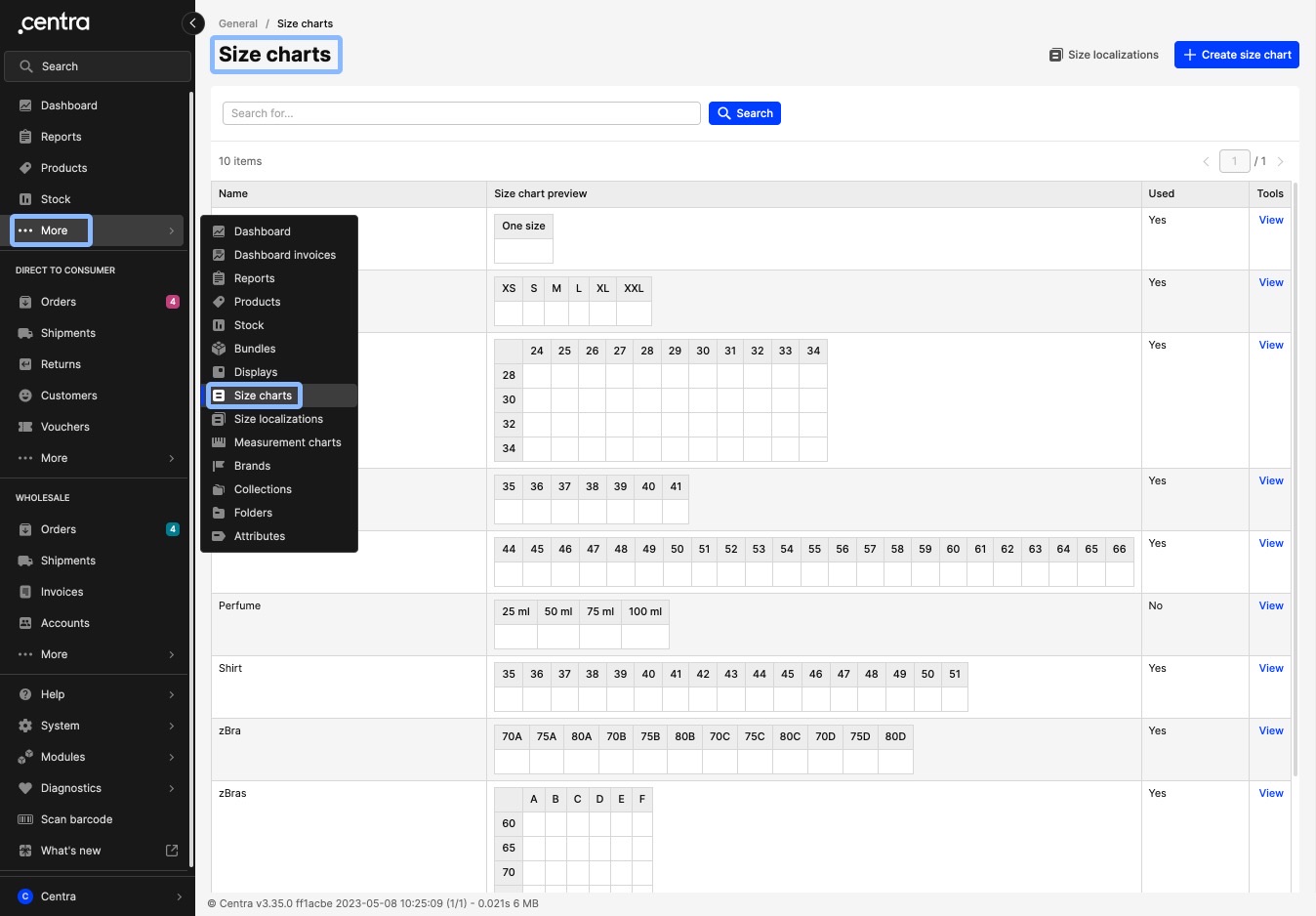
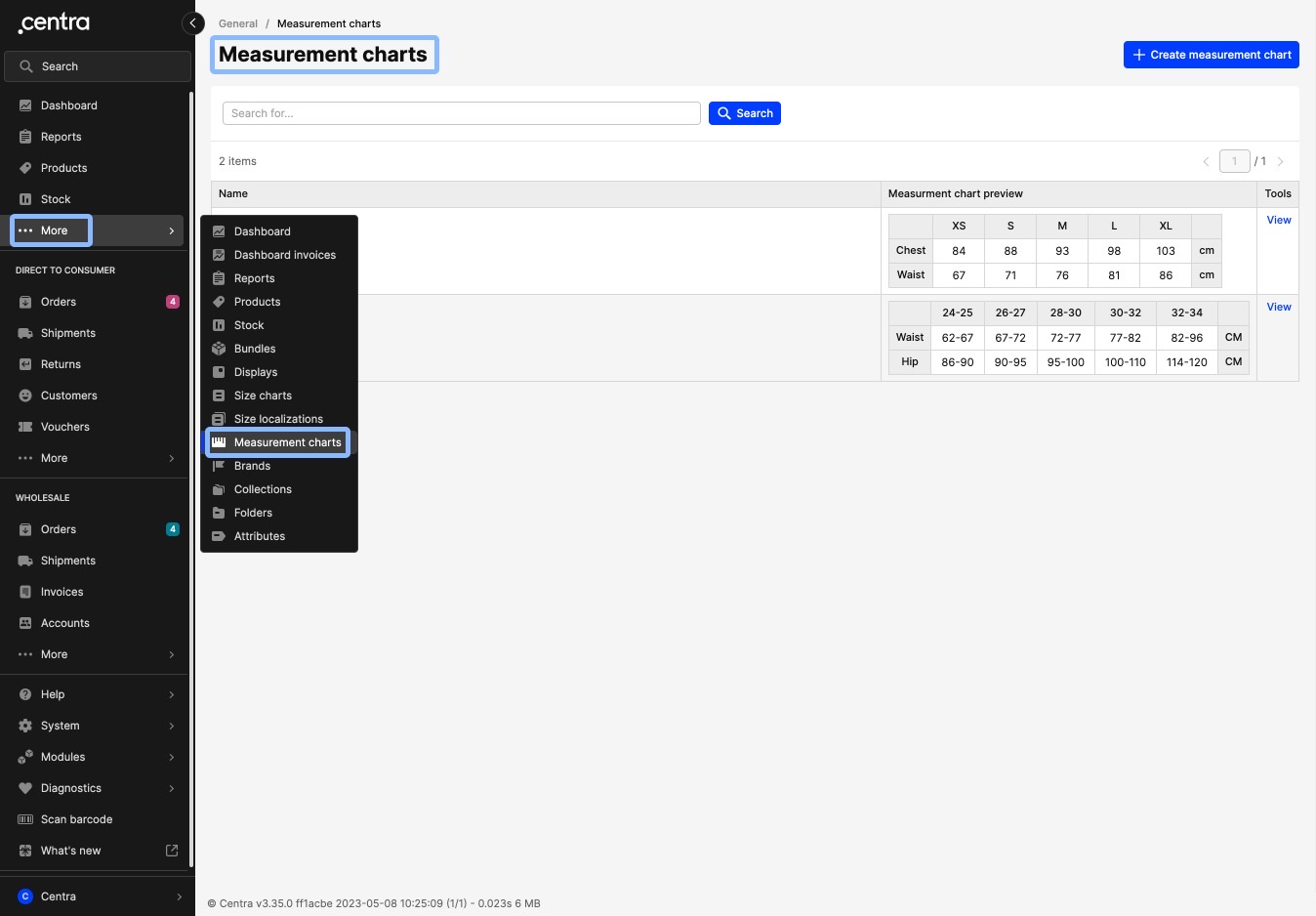
Layout of Size chart & Measurement chart pages
The layout of both the Size chart and Measurement chart pages are exactly the same, hence we will use the Size chart to demonstrate all details below:
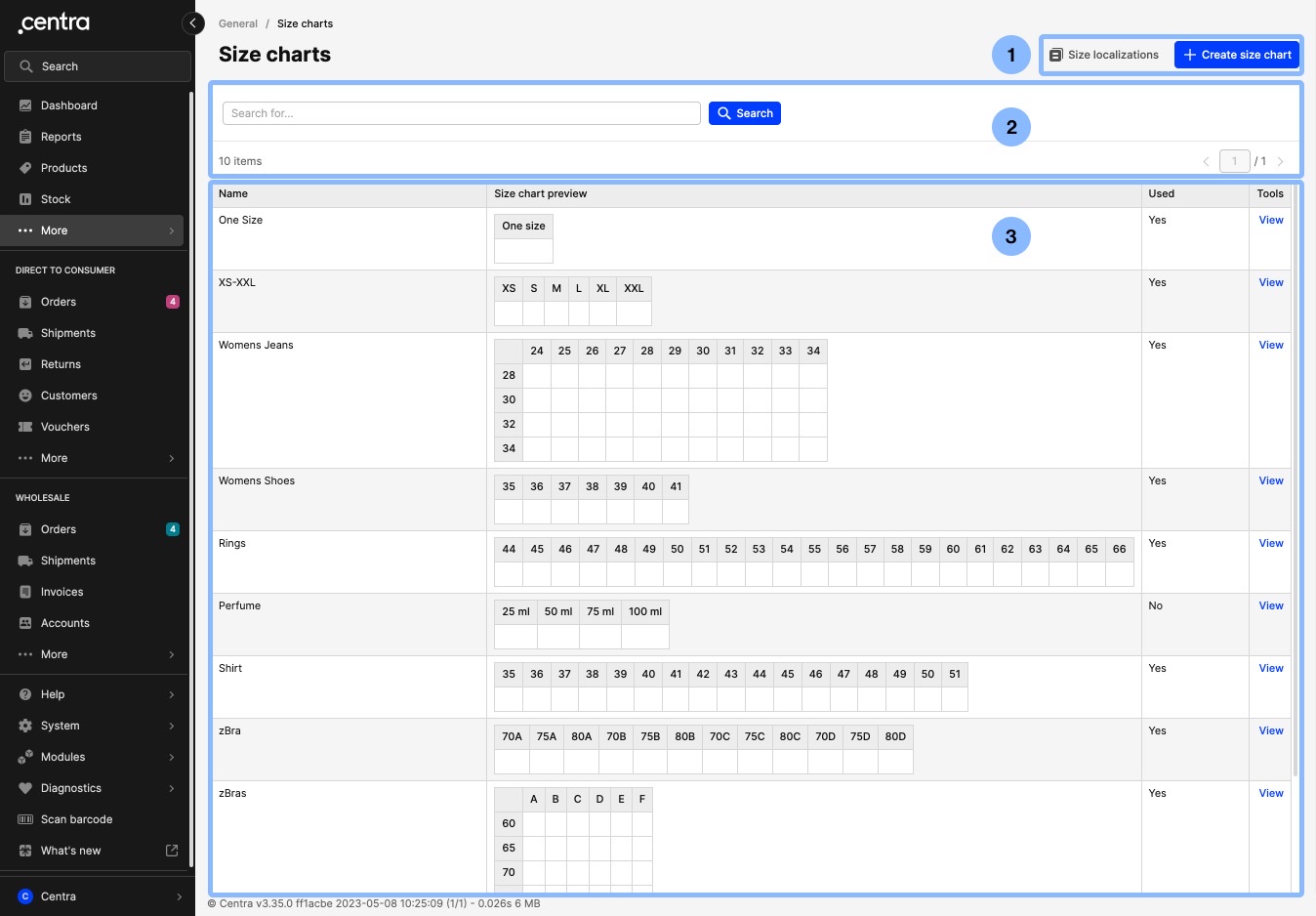 The following parts can be found: Top bar (1), Action bar (2) and Listing table (3). Let’s dive into the details:
The following parts can be found: Top bar (1), Action bar (2) and Listing table (3). Let’s dive into the details:Top bar
The Top bar in the Size and Measurement chart pages includes only one button - the '+Create size chart' or '+Create measurement chart' button. This button allows you to create a new Size or Measurement chart, respectively.
Action bar
The Action bar is the same in both pages, and it includes a search bar, pagination, and the number of items listed in the Listing table. These are all standard elements of the Action bar, which you can read more about here.
Listing table
The Listing table includes a list of all Size charts or Measurement charts depending on the page you are on. In both pages you can find the following columns:
- Name: The name of the chart
- Chart preview: A preview of the chart can be seen here
- Tools: Here you can find a 'View' button which you can use to open the selected chart. Remember that you can also click anywhere in the row of the chart of your choice to open it.
The Size chart listing table includes one extra column called 'Used', which showcases whether a size chart has been assigned - and therefore used - on one or more products.