Editing categories in multi view
About this article
In the Category multi view you may easily add, edit and organize categories. Unlike the 'Category view' which has a single-category perspective, the multi view shows how your categories relate to each other in a tree-organized structure.
Go to the multi view
To go to the category multi view, follow the steps below:
- In the main menu to the left under DIRECT TO CONSUMER click 'More' and go to Categories
- Click 'Multi view' in upper-right corner and you will be redirected to this view: (To read more about how to create a DTC Category, click here.
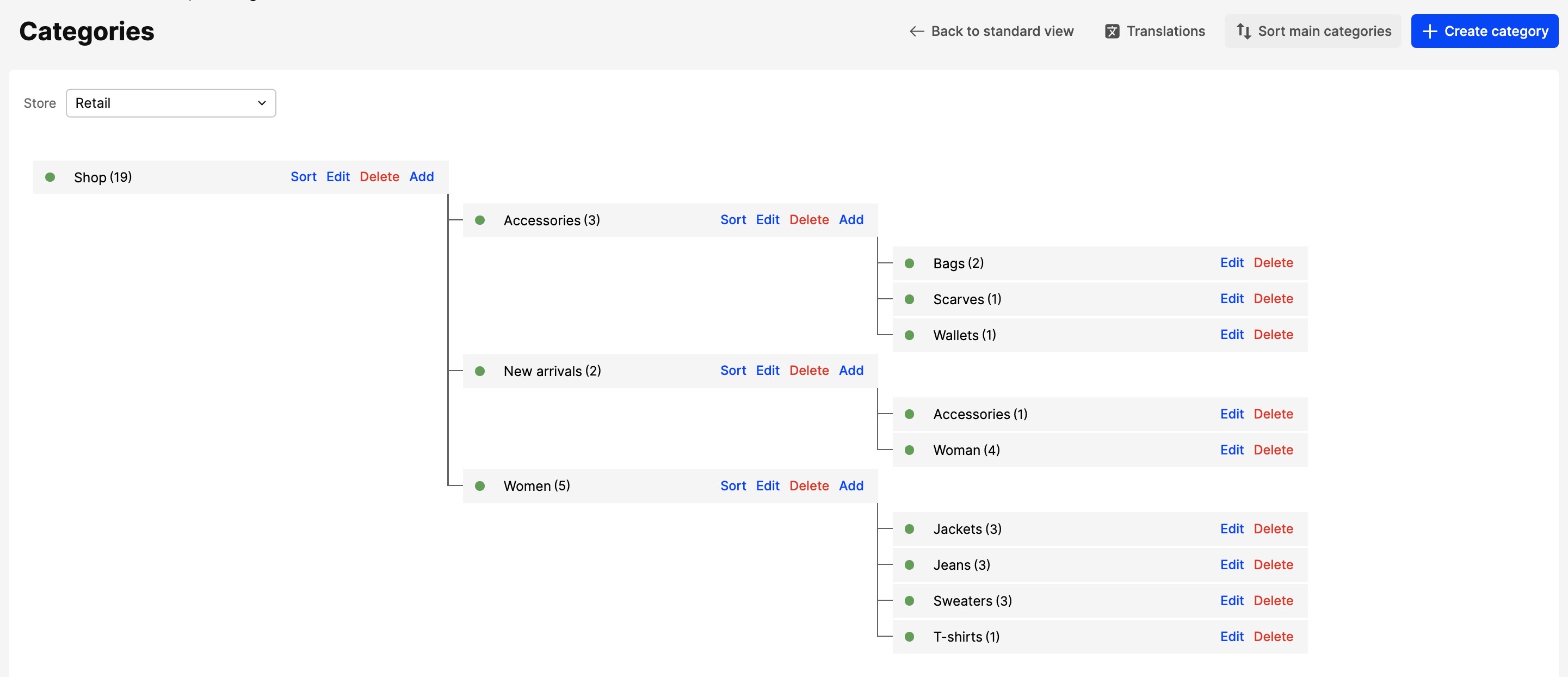 The Category Multi View is very similar to the 'Folder Multi View' and works the same way. To read more about the folder multi view and how it works, click here.
The Category Multi View is very similar to the 'Folder Multi View' and works the same way. To read more about the folder multi view and how it works, click here.