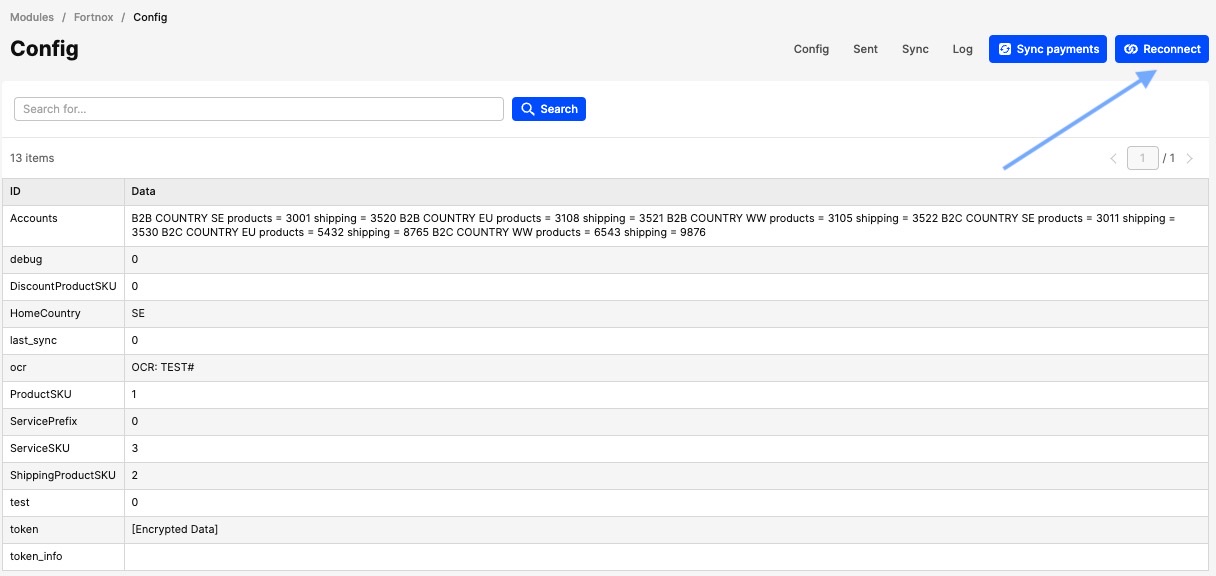How to integrate Fortnox with Centra
Connect Centra to Fortnox
- Log in to Centra
- Go to 'Modules' and then 'Fortnox' in the main menu to the left(if you for any reason don't see the module, please reach out to our support that will help add it for you)
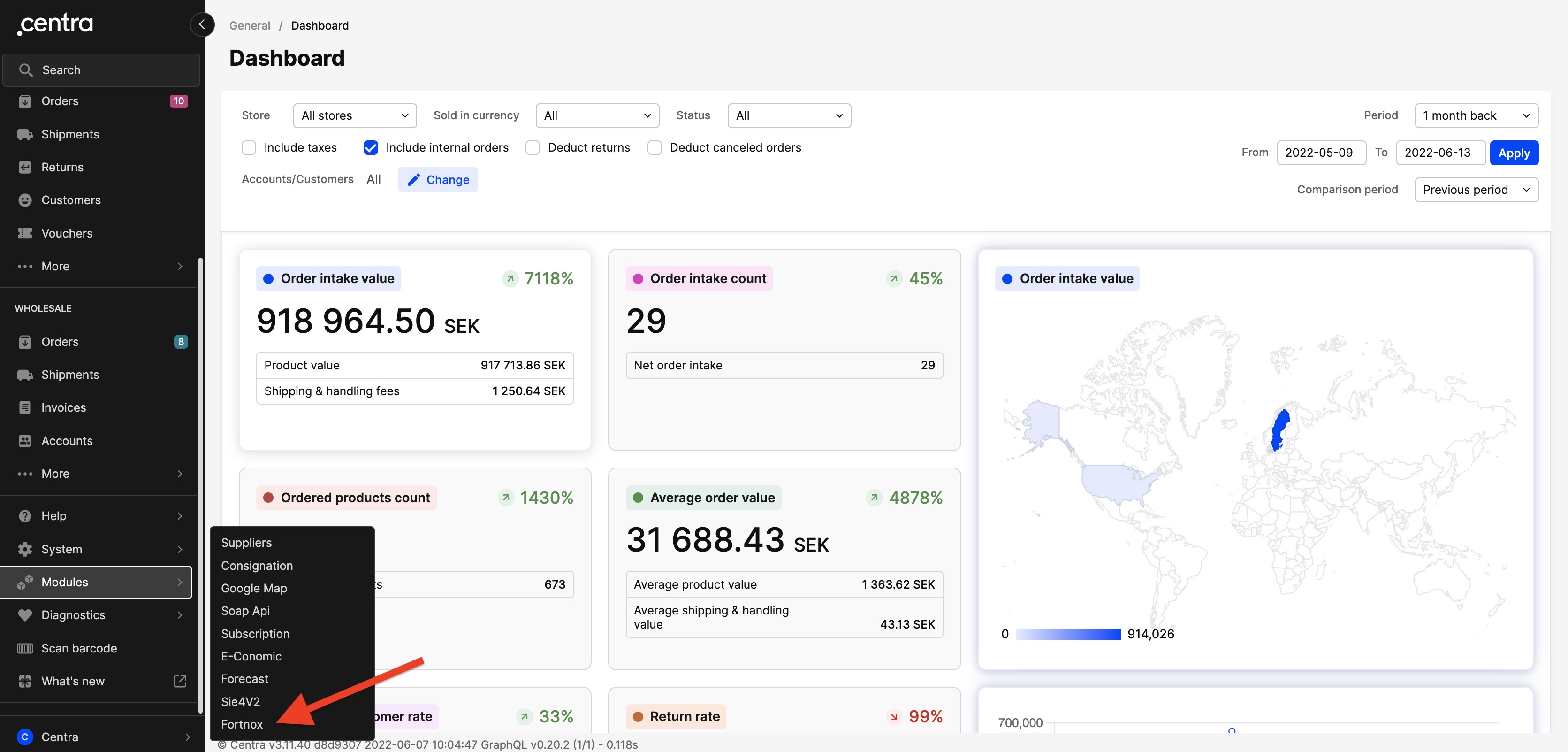
- Click on 'API-connect' in the top right corner
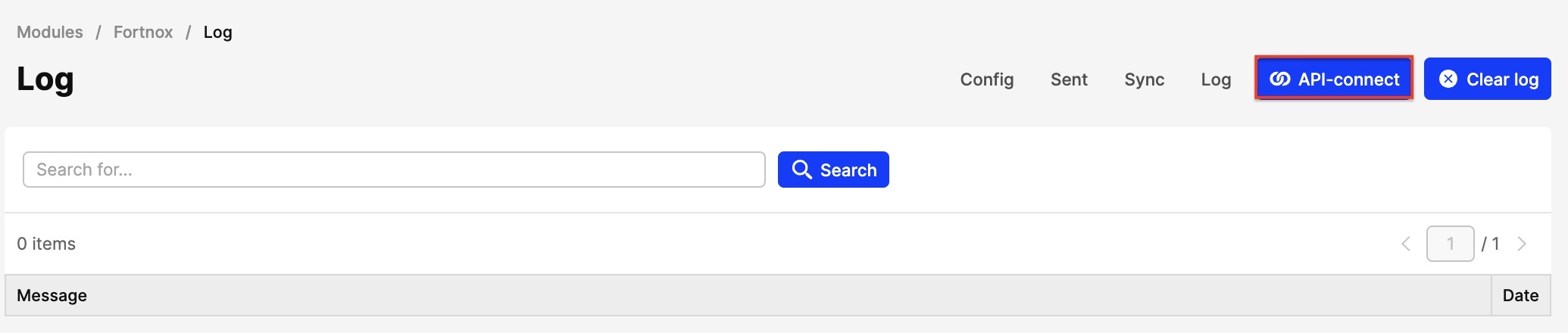
- You will now be redirected to Fortnox login page where you need to login with your Fortnox credentials
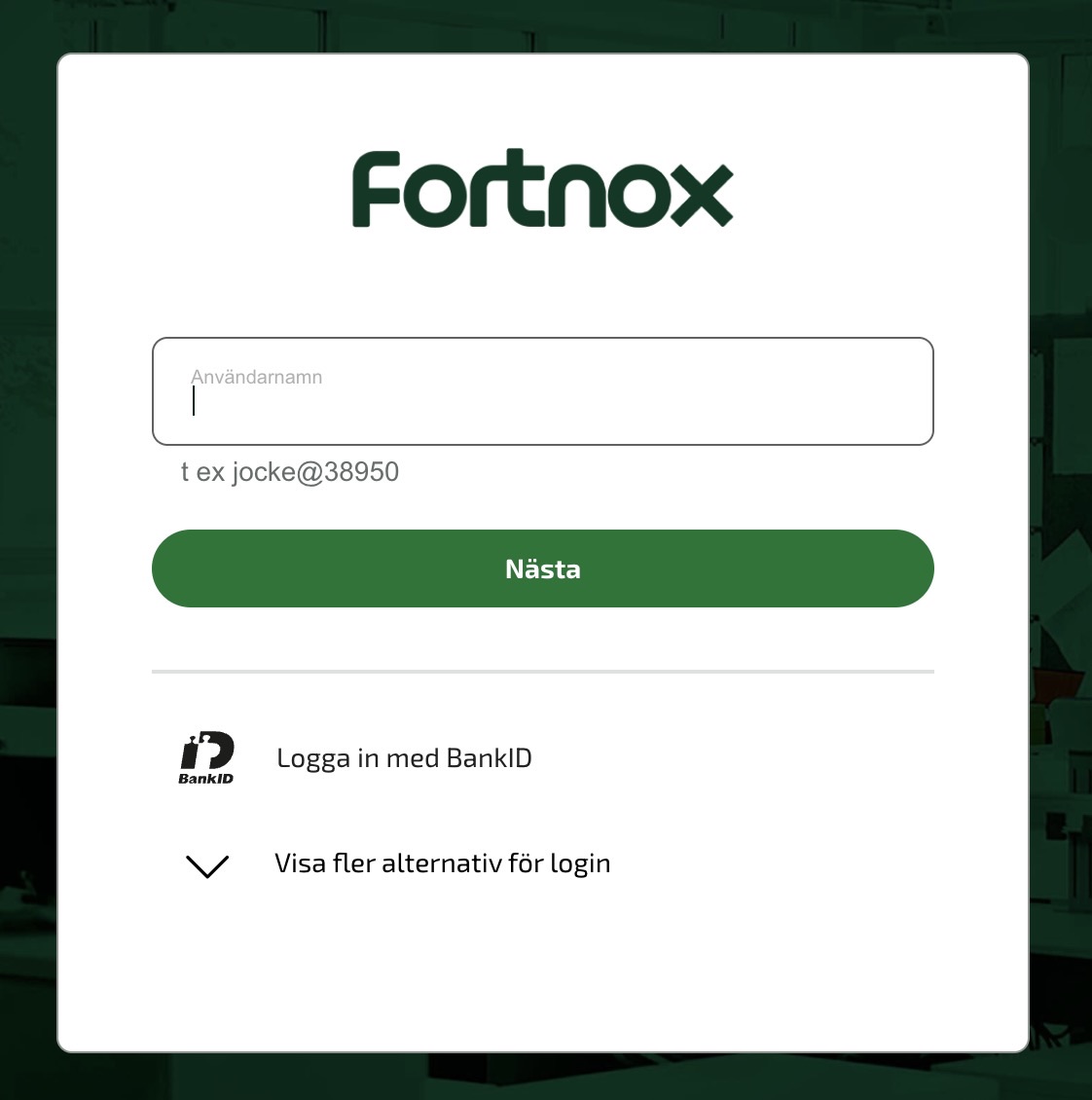
- For Centra to be able to connect to Fortnox you need to approve the permission of the necessary section by clicking "Godkänn behörighet"
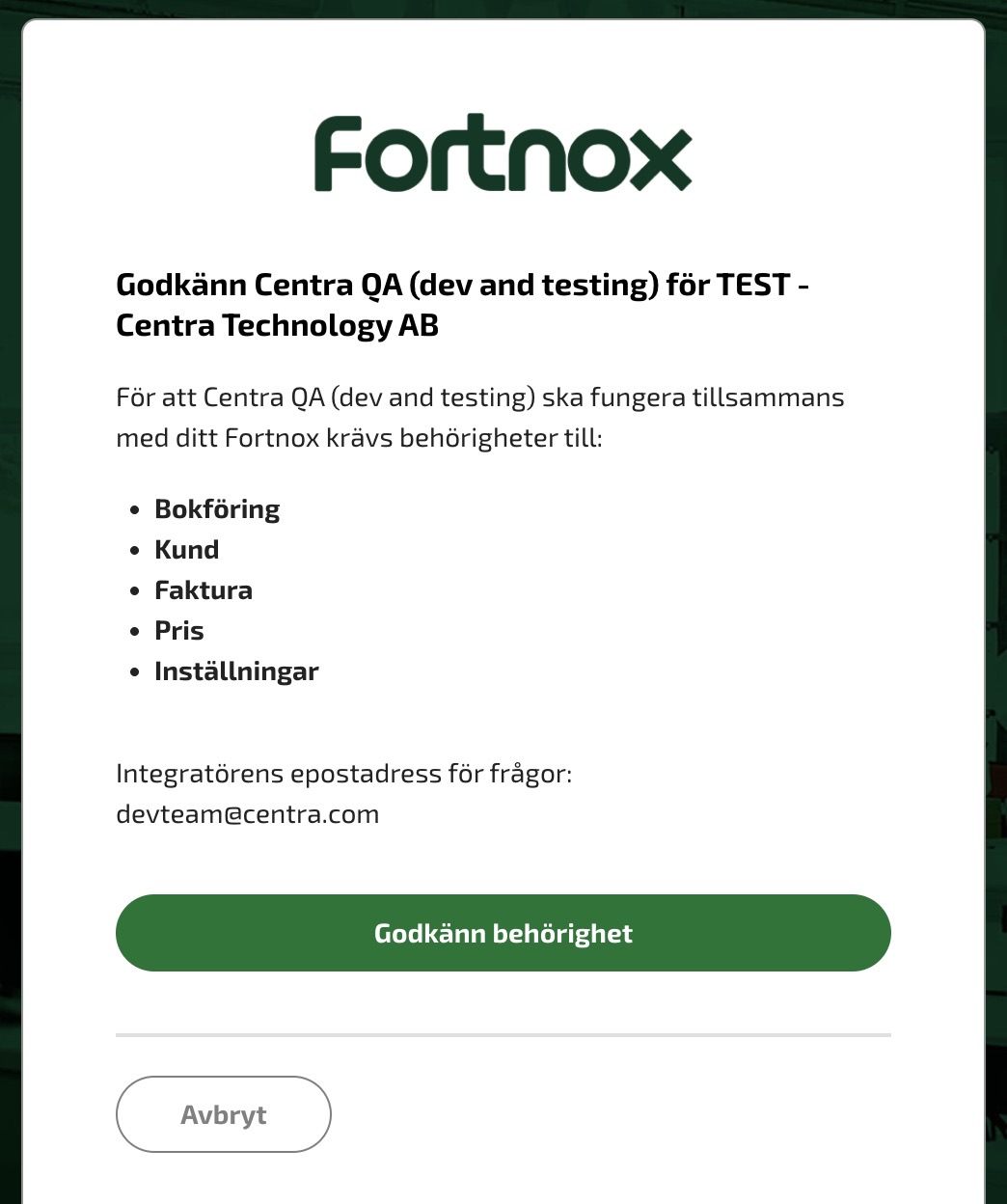
-
Now you should be redirected back to Centra with a notification saying that Fortnox authorization was completed successfully and you can start syncing invoices and payment.
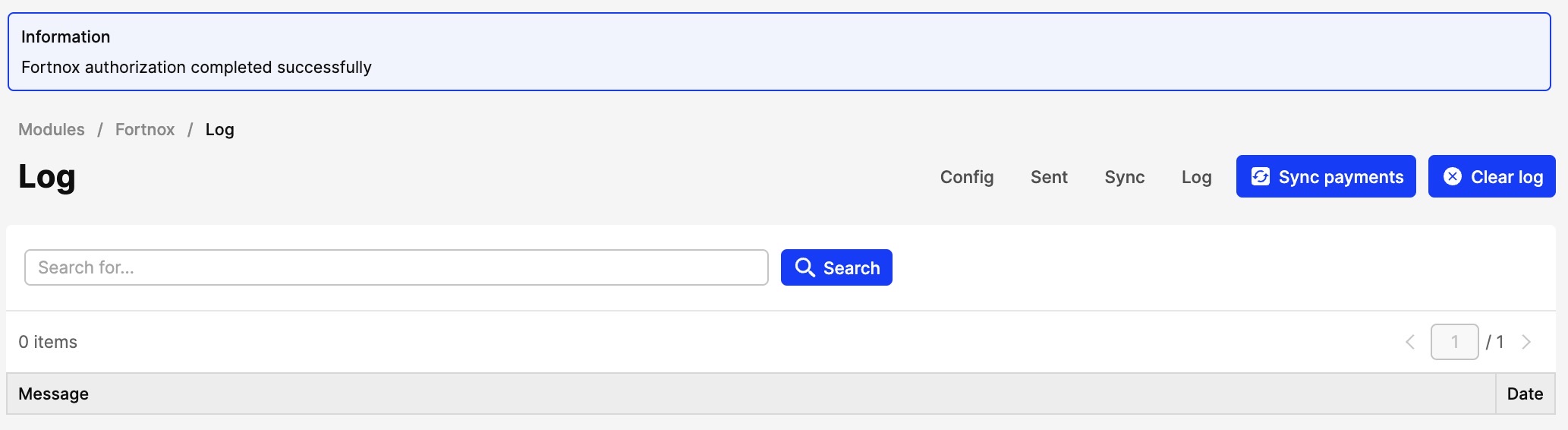 If you would like to reintegrate your Centra - Fortnox intergation towards another Fortnox account you can do so by going to 'Config' and click 'Reconnect' and follow the steps on the screen with the new account details. But please be aware that if you have old invoices that has been synced to the old account, that has not been payed yet, you will not be able to sync the payments from the old account when you switch the integration to talk to the new account. For that you would then need to manually sync the invioces first against the new account.
If you would like to reintegrate your Centra - Fortnox intergation towards another Fortnox account you can do so by going to 'Config' and click 'Reconnect' and follow the steps on the screen with the new account details. But please be aware that if you have old invoices that has been synced to the old account, that has not been payed yet, you will not be able to sync the payments from the old account when you switch the integration to talk to the new account. For that you would then need to manually sync the invioces first against the new account.