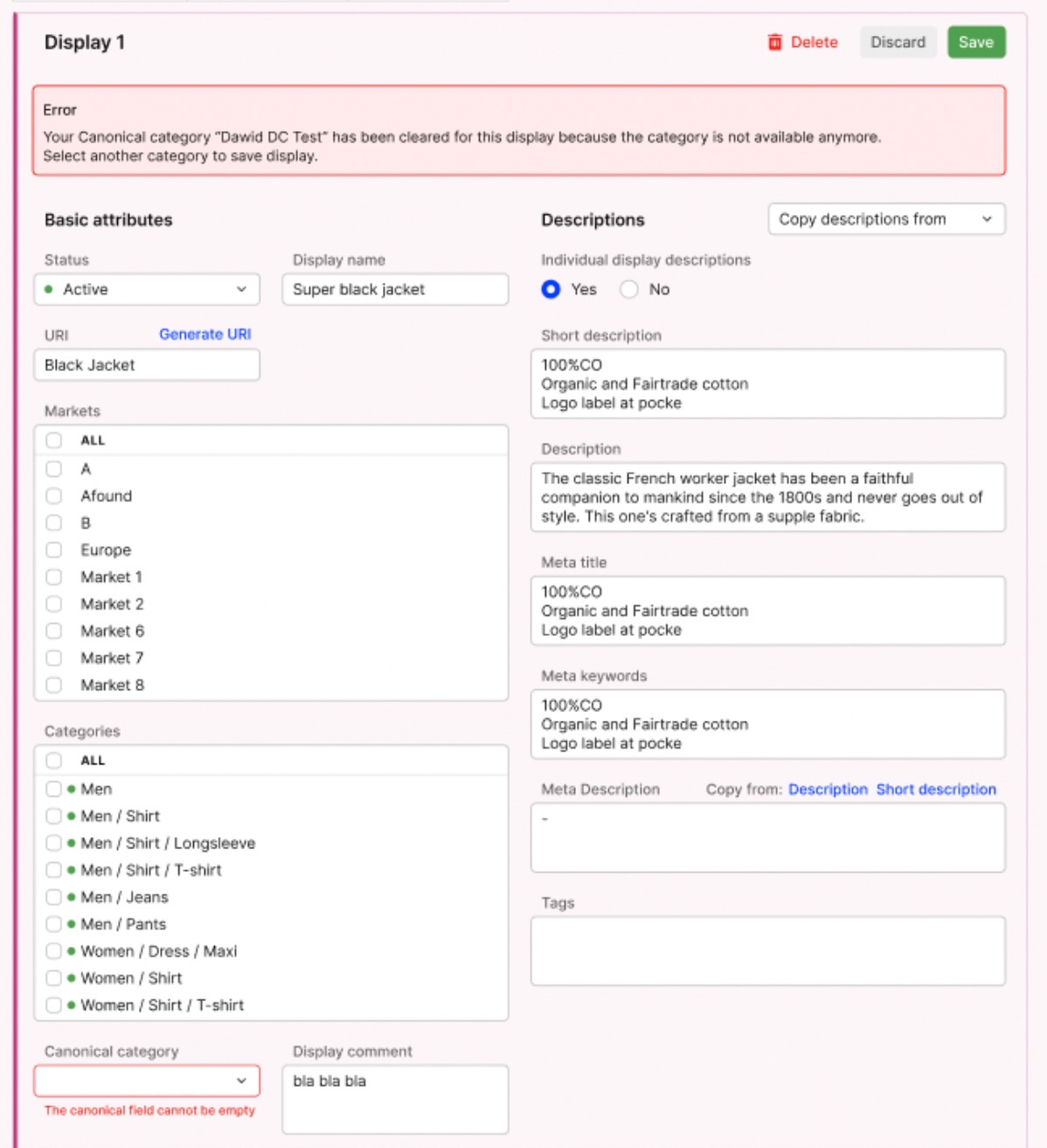Released to QA on September 19th and Production on October 3rd
Core logic
New Features
- Size chart localization
- Size chart localization is a functionality for your size chart being localized in every country you are selling to. E.g. your main size chart can be with general European sizes, but in France you want to give possibility to select sizes that are used in France, hence you can have main size chart “translated”. Size chart localization is a separate page in Centra for proper mapping your size charts with localized version of sizes, which will be saved after on the order and exposed to Rule or Klarna. That is a new solution that will be used instead of current “size chart attribute mapping”. Setup and testing of size chart localization is available in AMS, but when you will be ready to expose it to your webshop - you should enable that option under client’s config: setting “Use size chart localization”. Set on Yes to be able to use Size localization functionality instead of custom attributes mapped to the size charts.
- “Merge invoices” functionality is back
- Report COGS: Orders will include COGS for bundles as well
- It will be summary of COGS from containing items, so if you want to use that functionality - containing items should have properly set COGS. You can enable COGS for bundles on the Report template setup
- Functionality “Clone” on product will also clone Translations part from the product
- Canonical category on the Display will not be selected automatically anymore, instead you will have an error displayed if you have an empty field
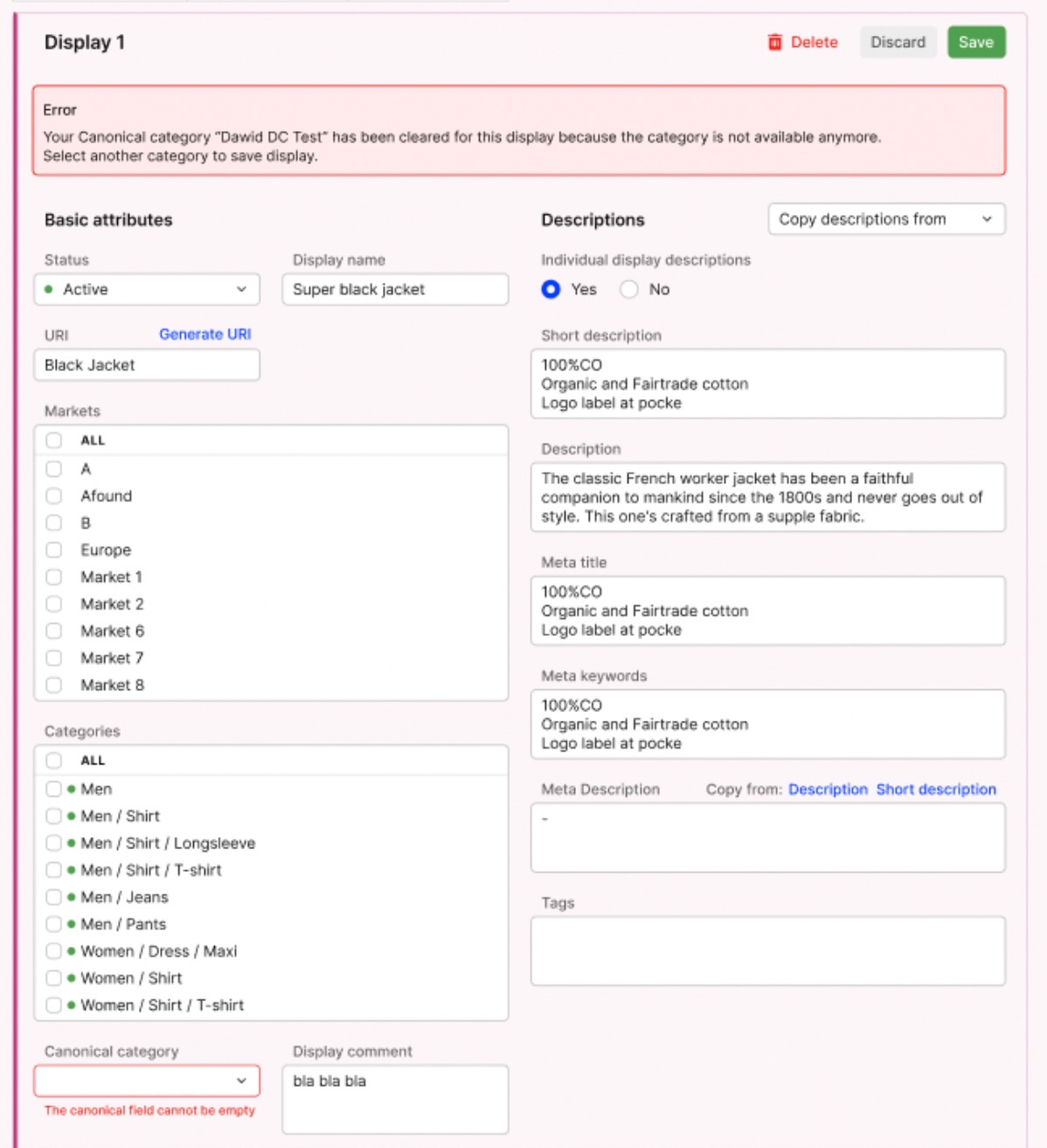
Direct-to-Consumer
New Features
- Prevent overselling stock even more
- Turn on Aggressive overselling prevention mode in the Store settings to make sure no backorders happen and you never sell more than there is in stock. Safely run time and stock-limited campaigns and never have to worry about cancelling orders that cannot be fulfilled
Wholesale
New Features
- Customizable Login Page message in Showroom
- It’s now possible to make the Showroom Login Page message fit your brand’s tone of voice even more. On top of the logo and background image, you can now customize the message the Showroom users see when logging in
- Smaller improvements:
- Right now it’s possible to preview how your selection was split into multiple orders. Before, if the selection was split, it became inaccessible for the user.