Cancellation flow in Centra Showroom
About this article
When placing preorders in Wholesale, some items might get cancelled later on as the demand for the pre-ordered products might not have been high enough to get put into production. It's very easy to keep your buyers/agents a clear overview of which items are cancelled, so they know which ones that will actually be delivered in the end. This article describes how the cancellation flow works and how you keep your buyers/agents up to date on their orders.
Cancellation flow in selection
- Buyer/Agent or Showroom user starts placing an order via the Showroom by open an selection and adding items to it
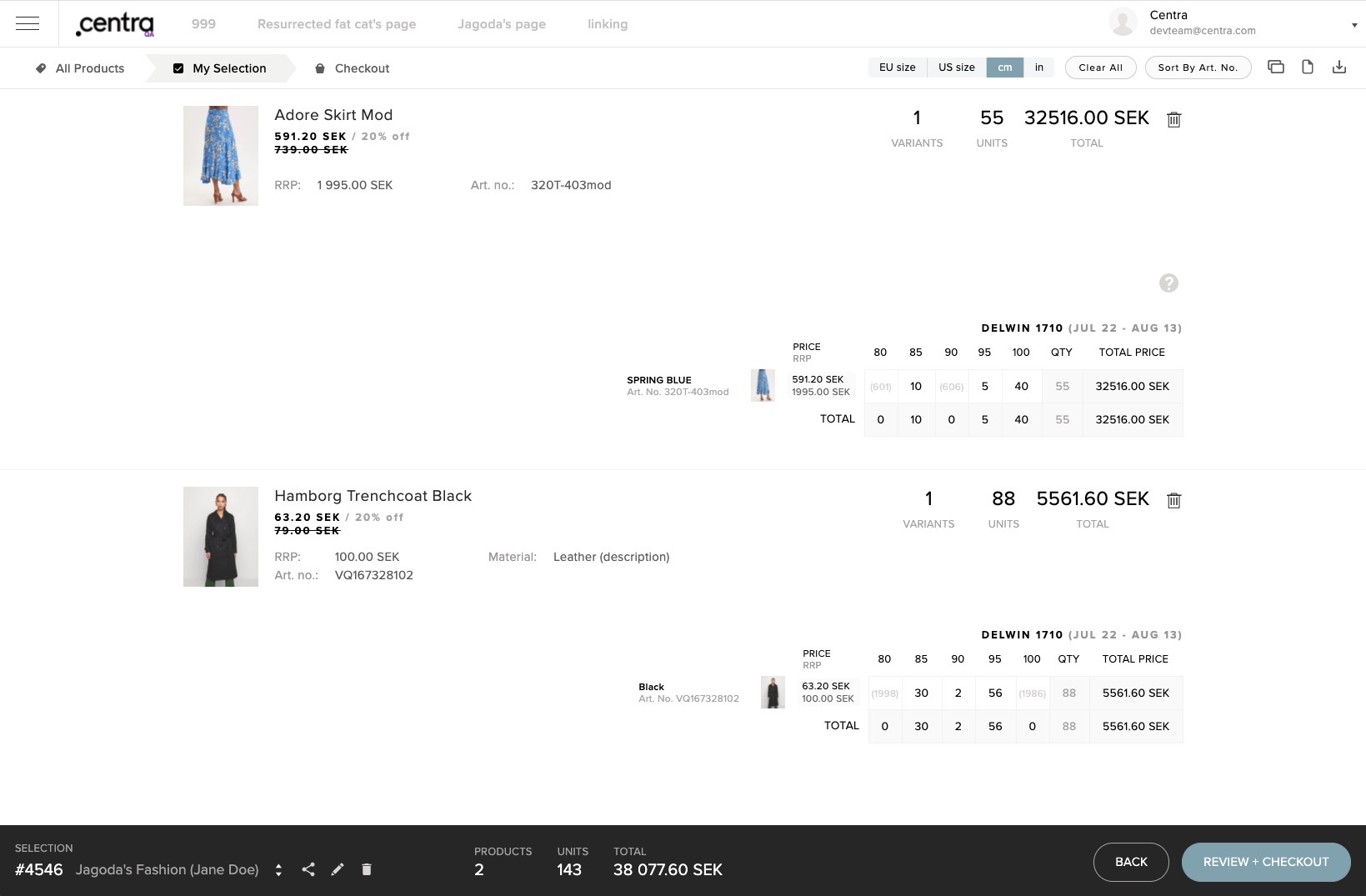
- Later on someone with Centra admin rights cancels the product by clicking 'Disable' on the product in Centra AMS and get to choose from which types of orders it should be cancelled from; Pending, Pedning and Confirmed or Pedning, Confirmed and Processing.
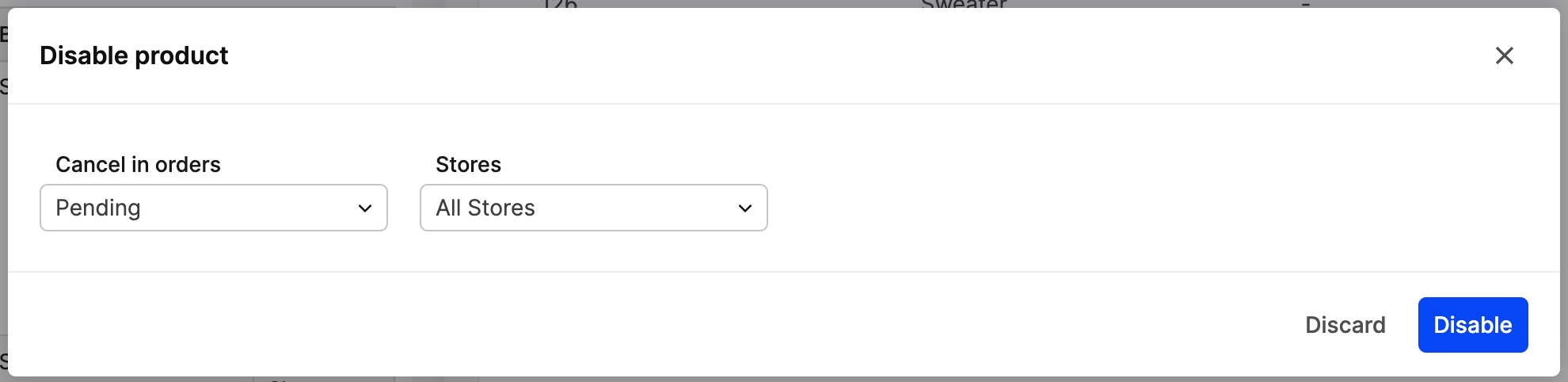
- The above action will then change the status of the item from Active (green) to Cancelled (red) which might be the same product that the Showroom user had added to the selection in step 1
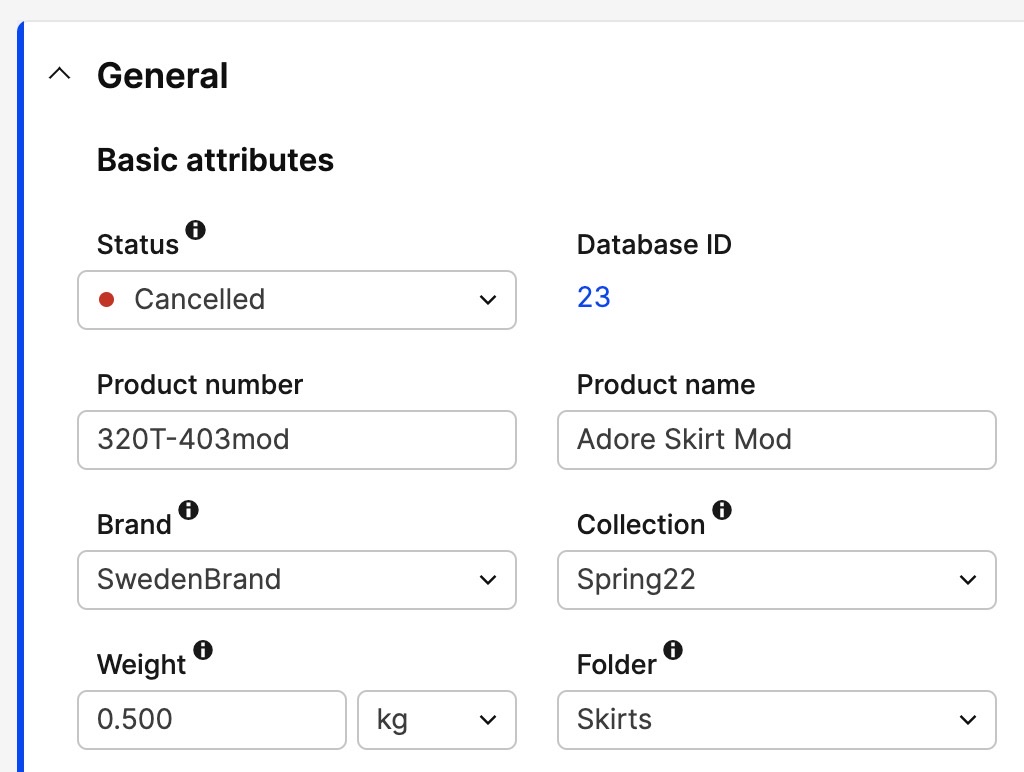
- The Buyer/Agent or Showroom user will now see which products were cancelled in the Showroom open selection view and they would need to delete the cancelled products from the selection to be able to proceed with REVIEW + CHECKOUT. It could look something like this:
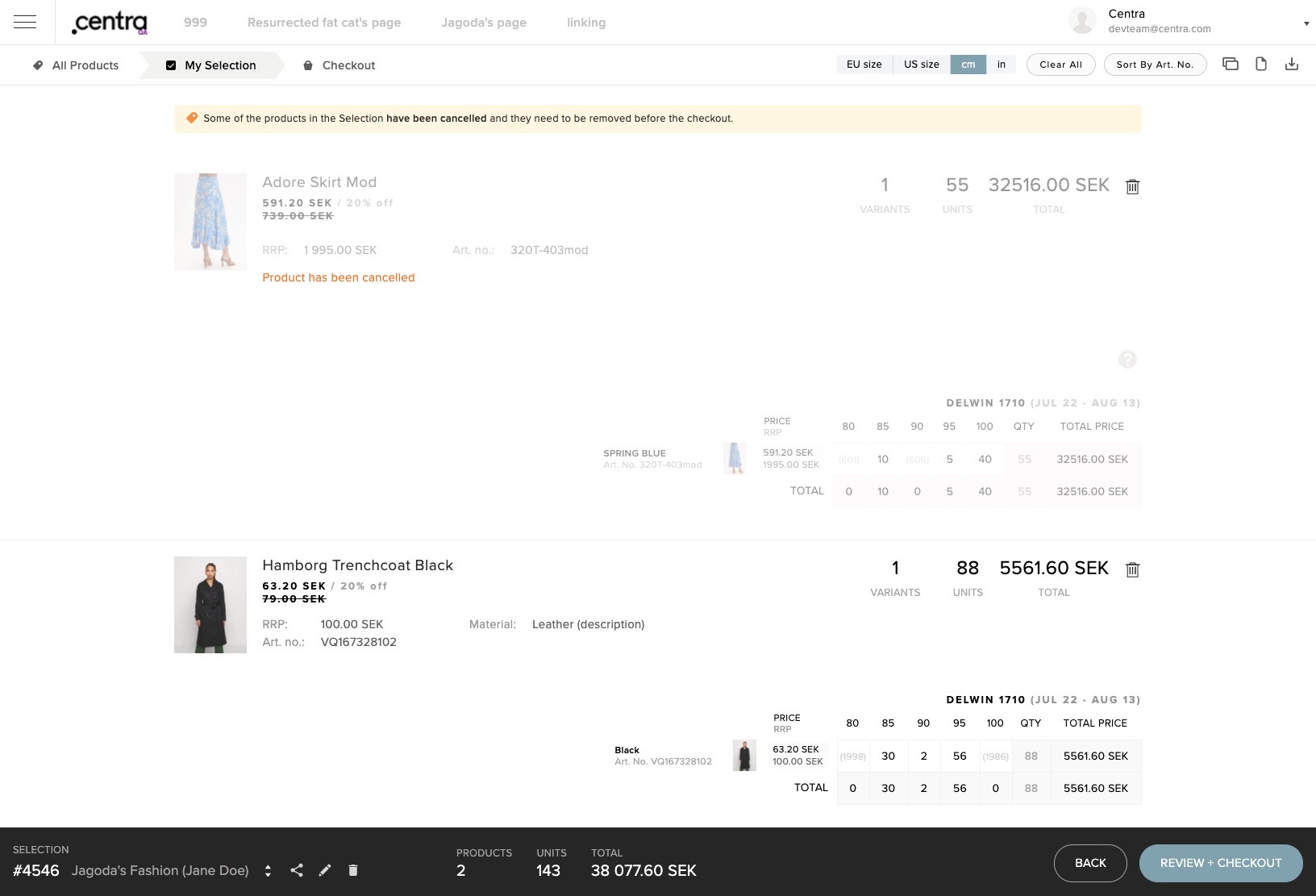
Cancellation flow in order summary
- Buyer/Agent or Showroom user confirms their open selection when going to the REVIEW + CHECKOUT step. Order is now placed
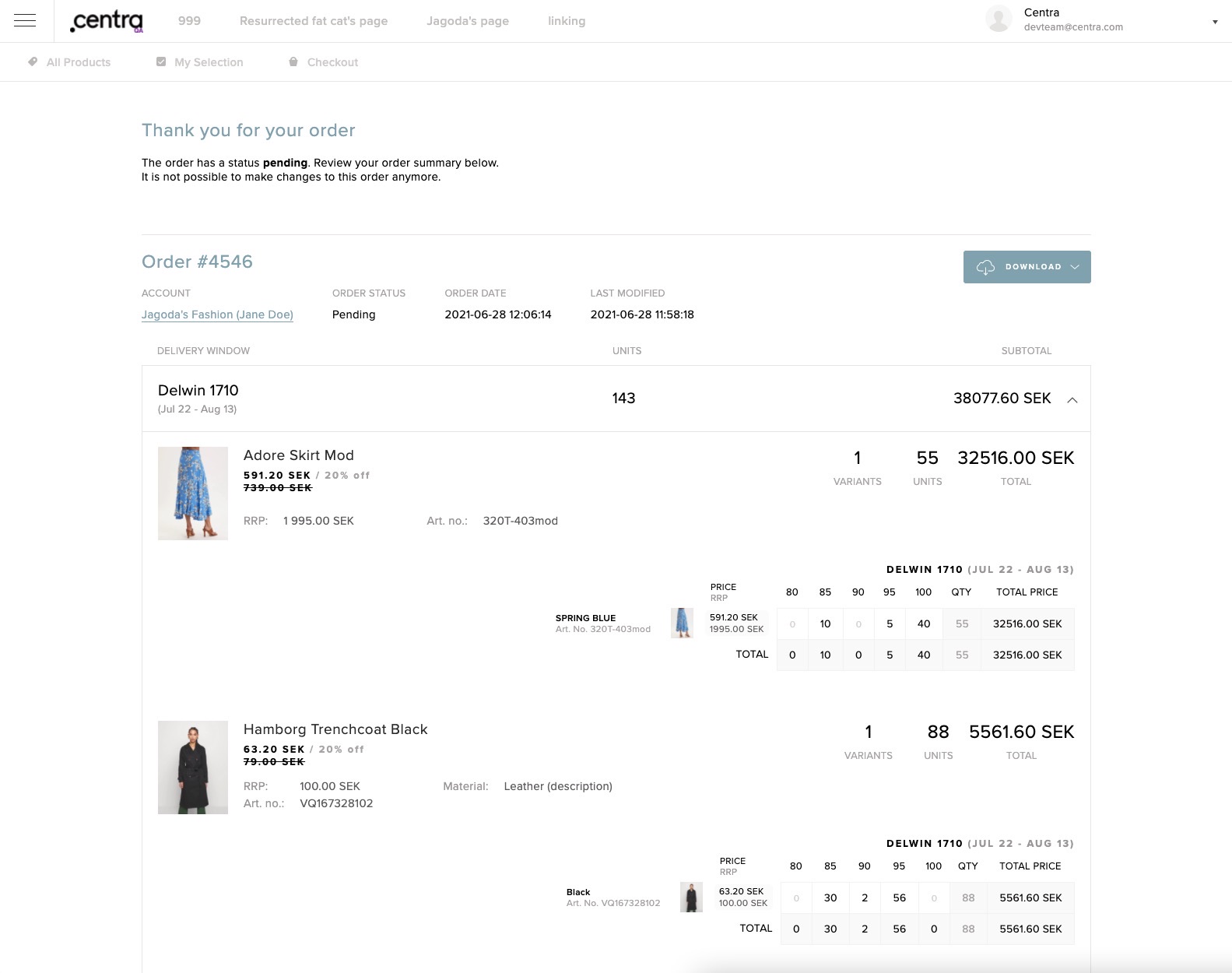
- Later on someone with Centra admin rights cancels the product by clicking 'Disable' on the product in Centra AMS and get to choose from which types of orders it should be cancelled from; Pending, Pedning and Confirmed or Pedning, Confirmed and Processing.
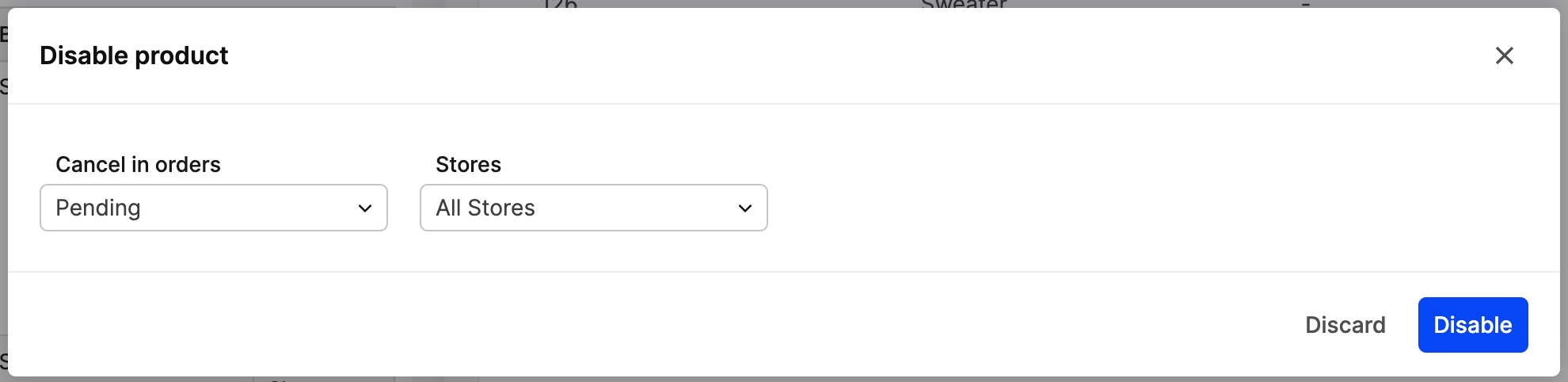
- The above action will then change the status of the item from Active (green) to Cancelled (red) in Centra AMS which might be the same product that the Showroom user had added to the order in step 1
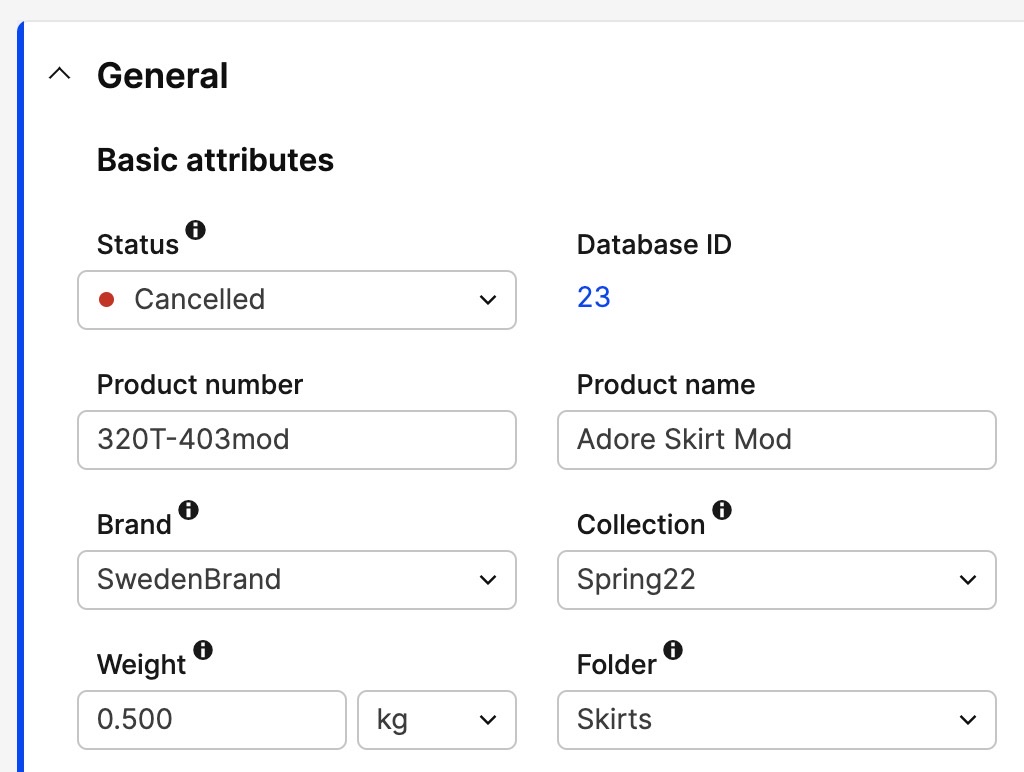
- The Buyer/Agent or Showroom user will now see which products were cancelled in the Showroom order summary under the section 'Cancelled products'. See example in the print screen below
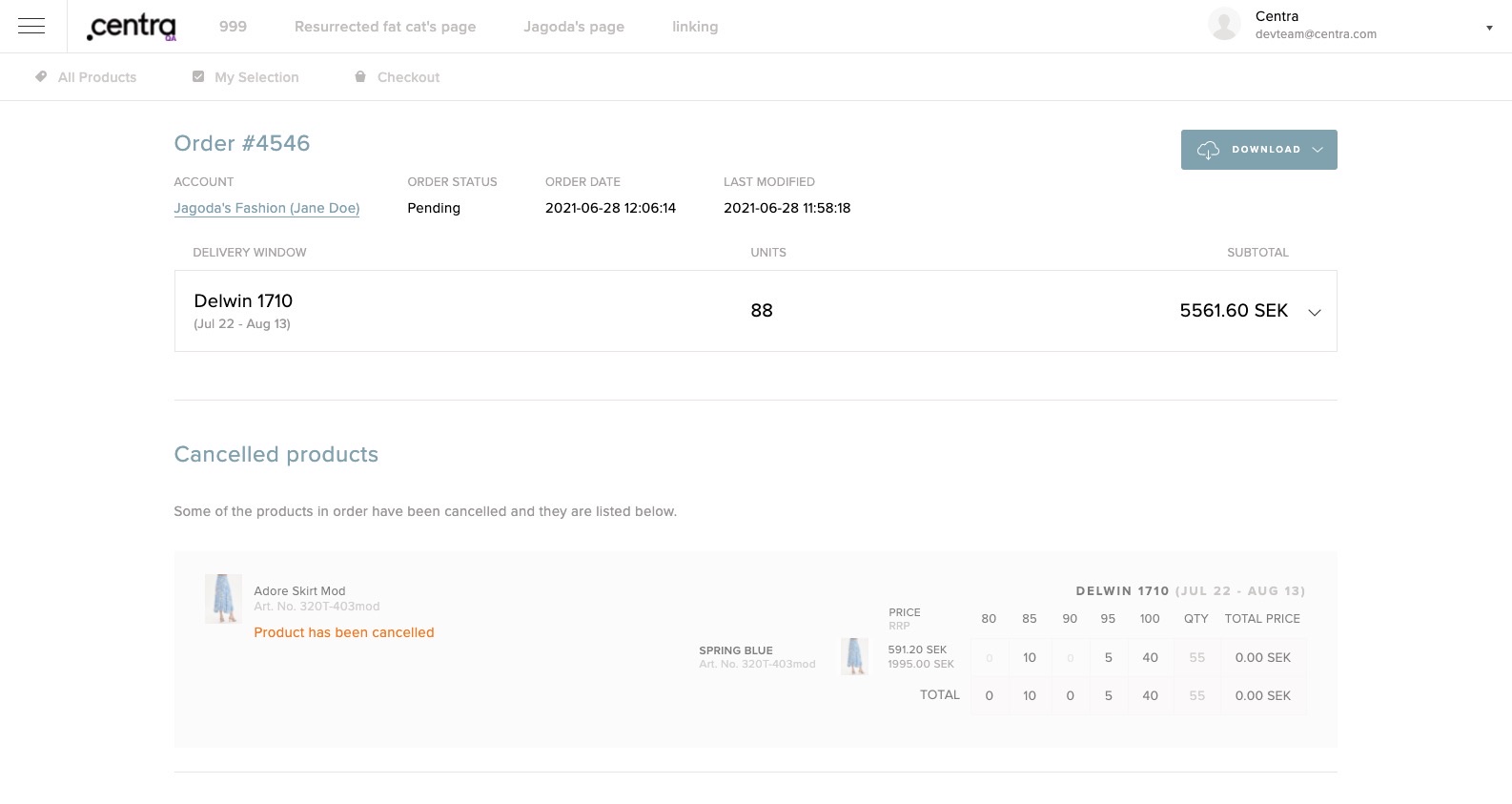
Something to look forward to - In the future we plan to add replacement functionality and email notifications to this cancellation flow. So stay tuned!