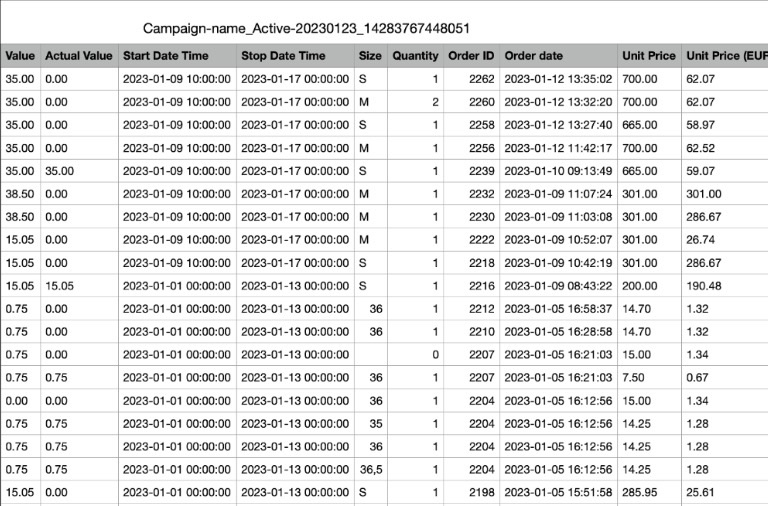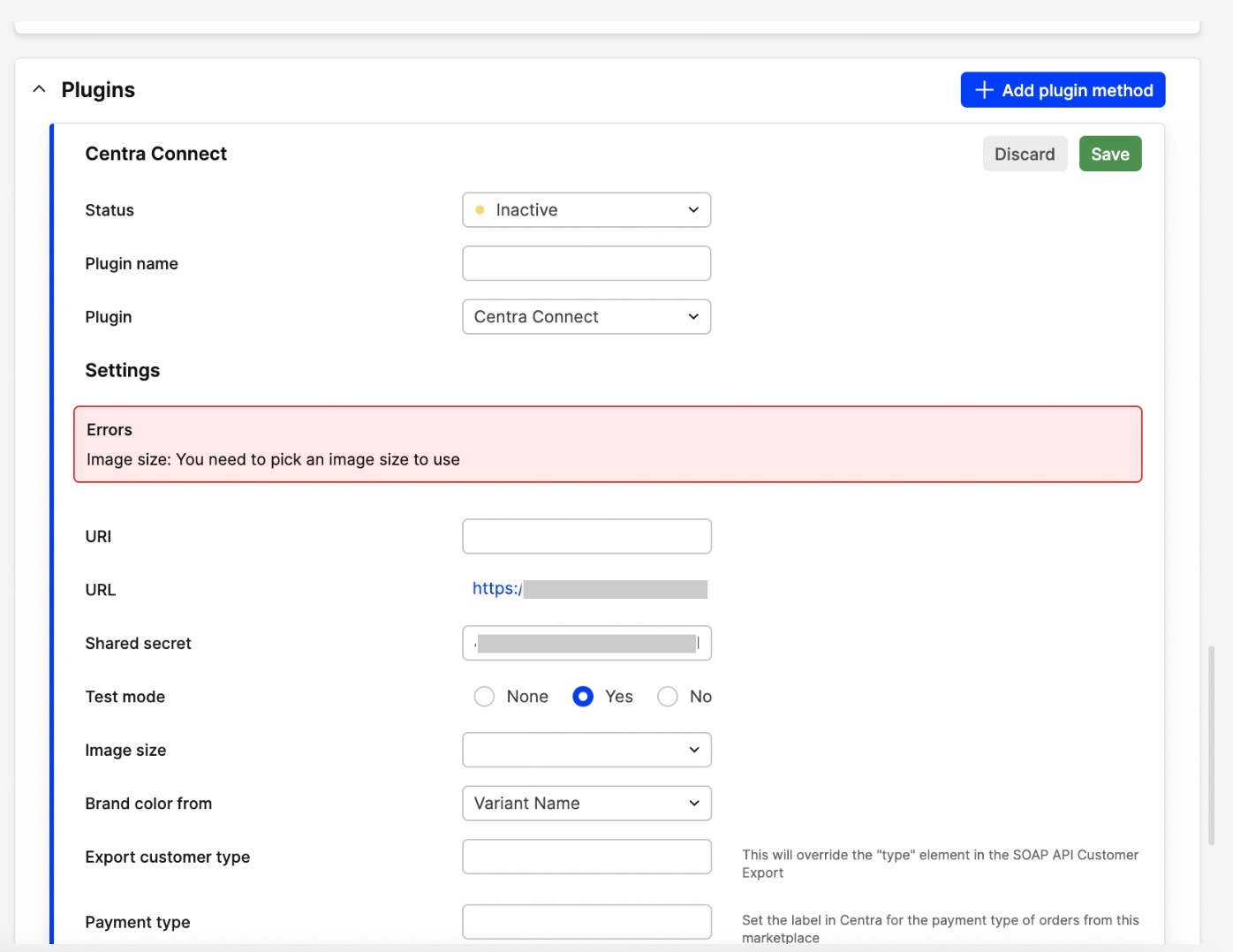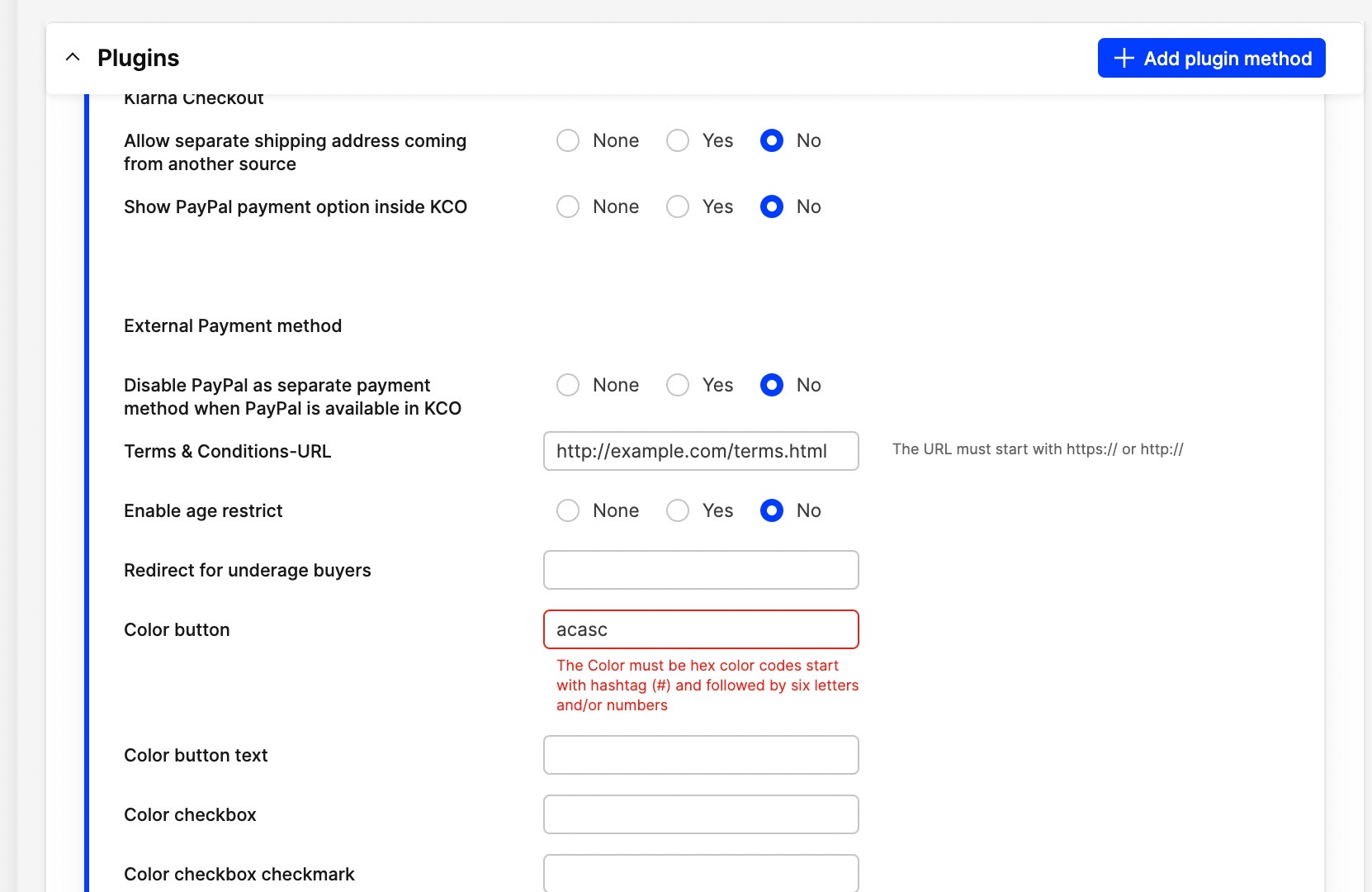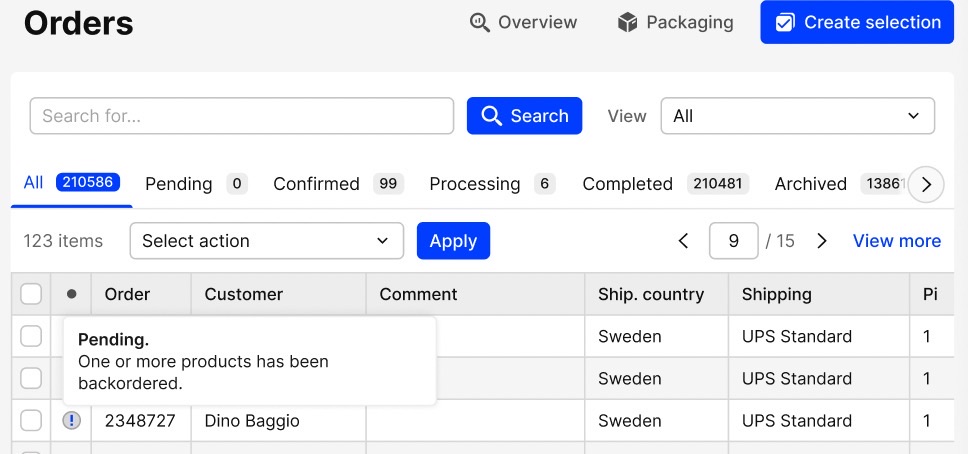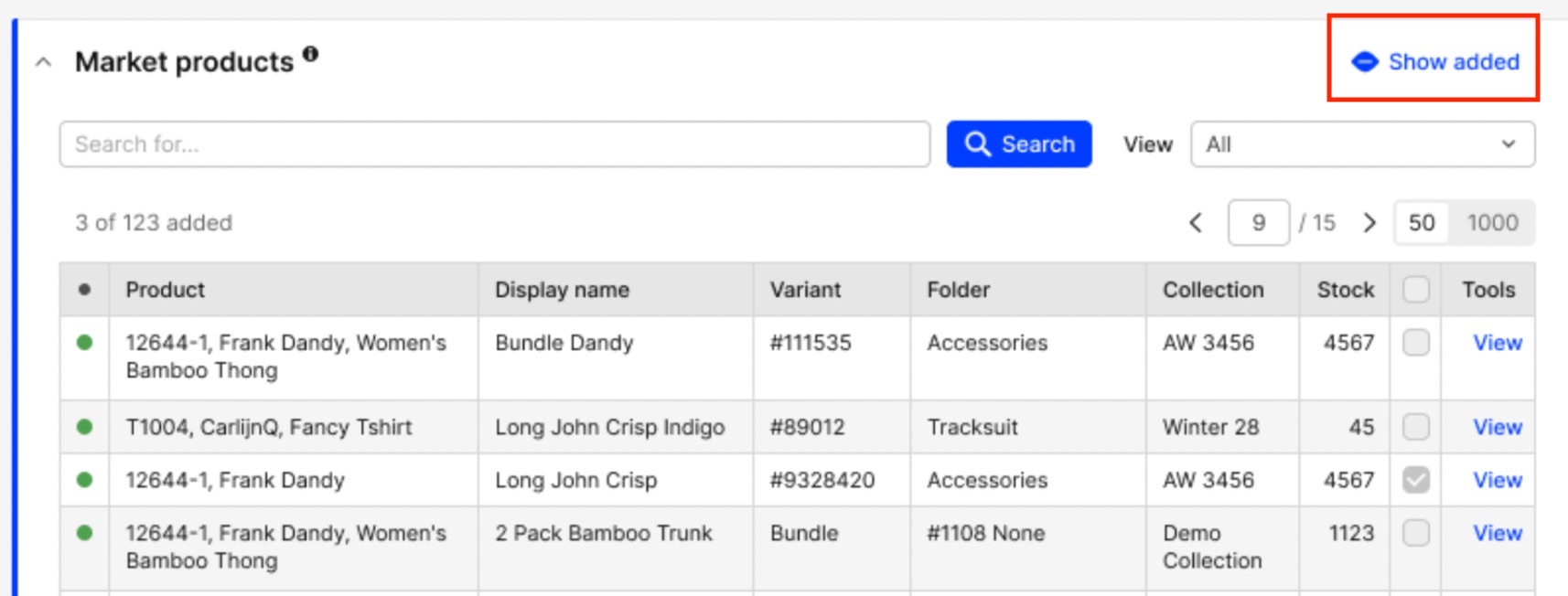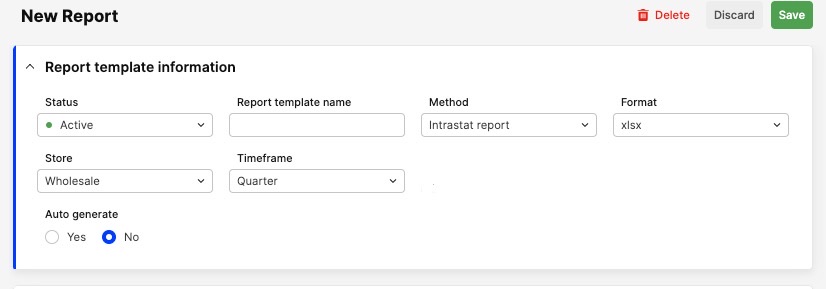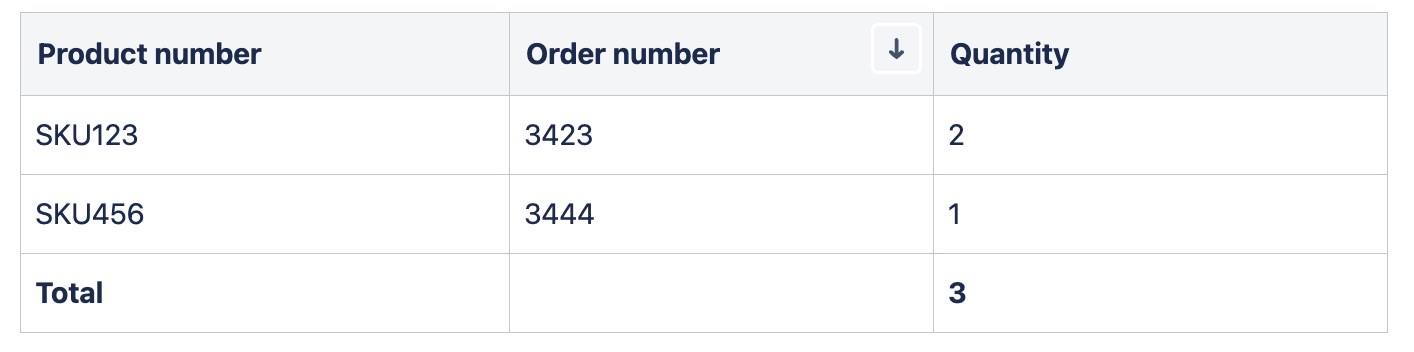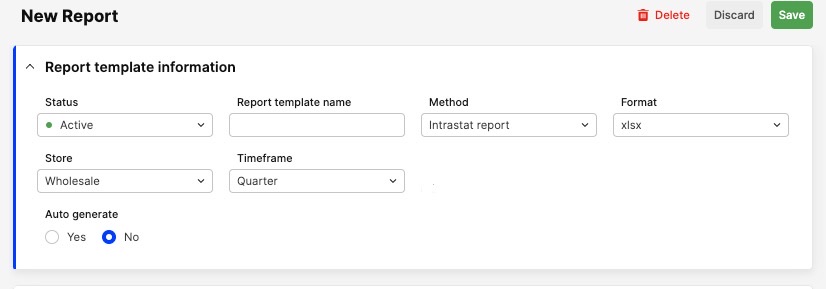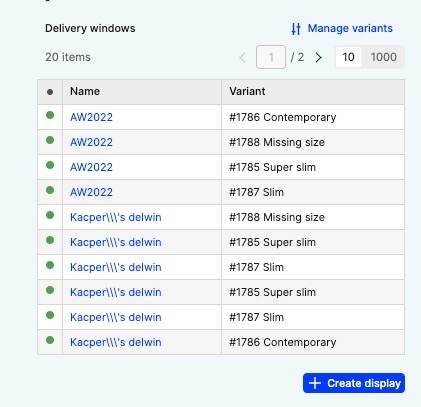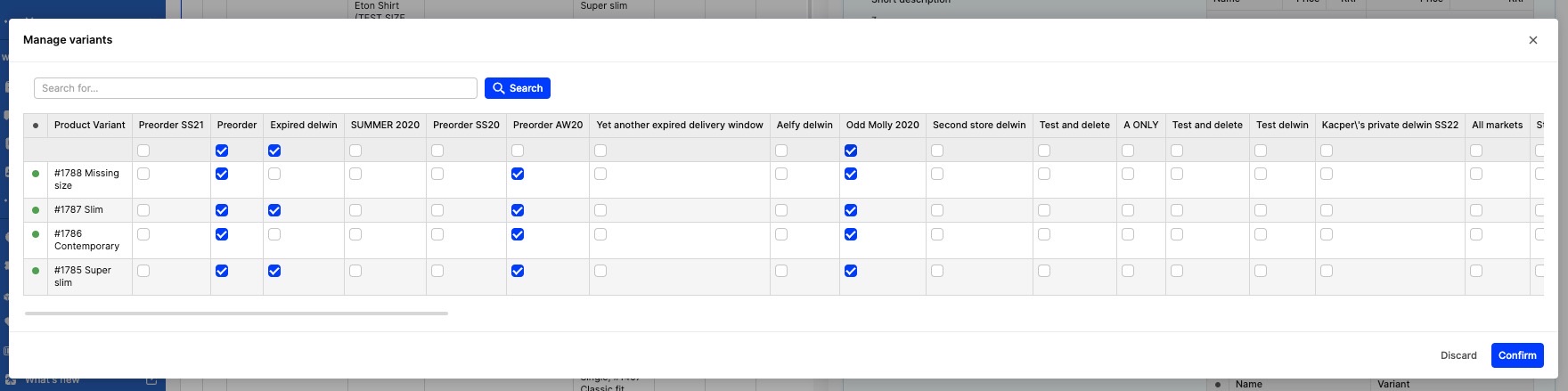Released to QA on January 30th and Production on February 13th
Core logic
New Features
- Campaign export now available
- Now you can export products and their prices enabling you to analyze the campaign’s impact on sales.
- Export-per-campaign is designed to review which products were part of the campaign and which discounts were assigned. Now you can analyze the impact of the campaign on orders, to determine which products are more popular in that specific campaign
- Please note: only new campaigns, starting 6th Feb and onwards, will have full information of variants and orders
- More information found in this Knowledge Base article
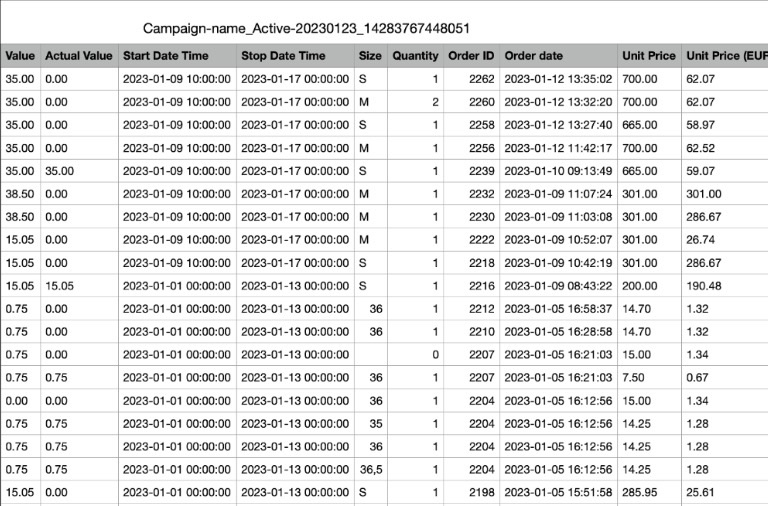
- Displaying level information in Translations report for products
- We now show custom attributes on display level in the Translations report for products.
- Improved visual validation for plugins
- We now highlight whether there are any required fields or validation on the plugin level.
- They will be explicitly visible in the warning message either on top of the plugin or in the specific field.
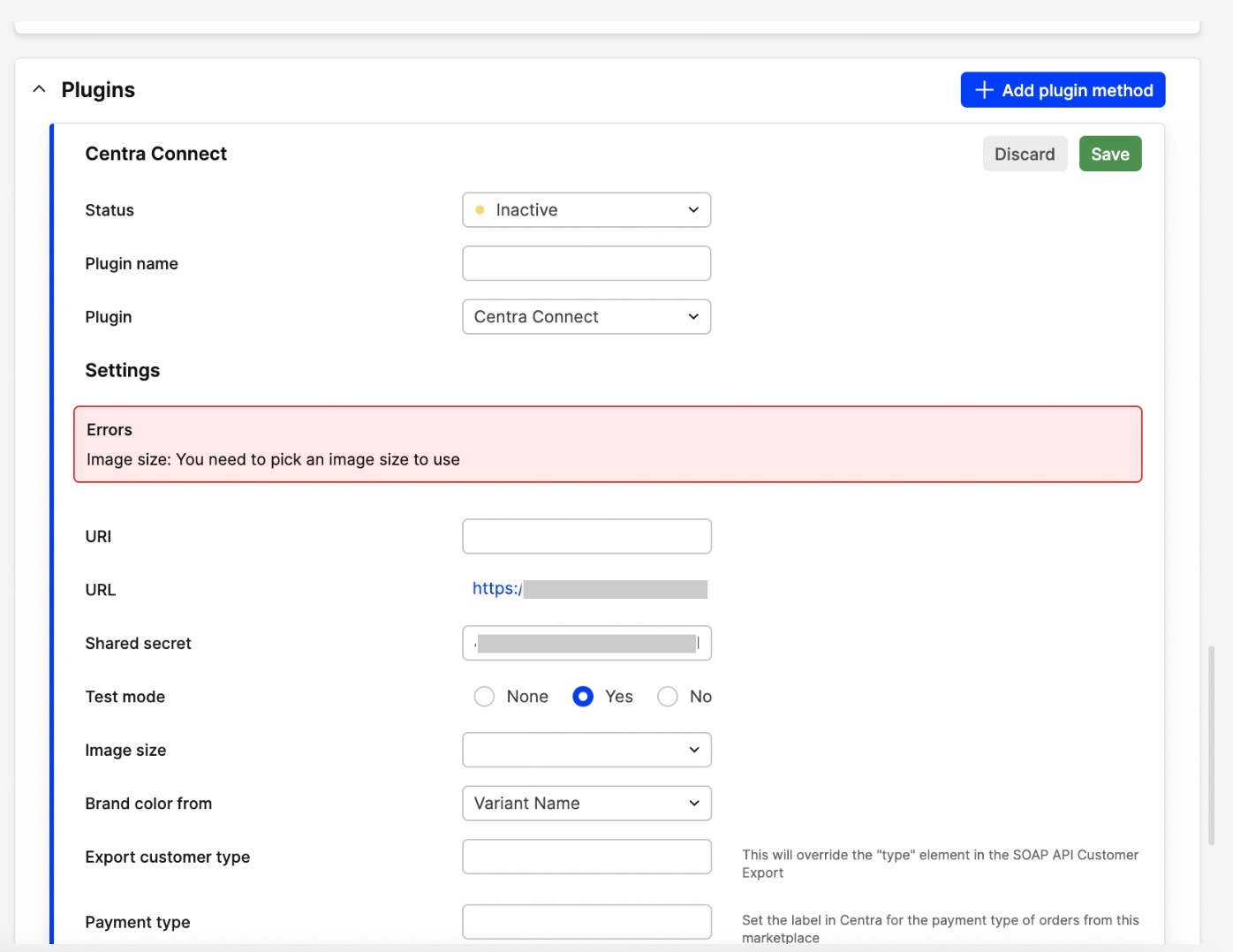
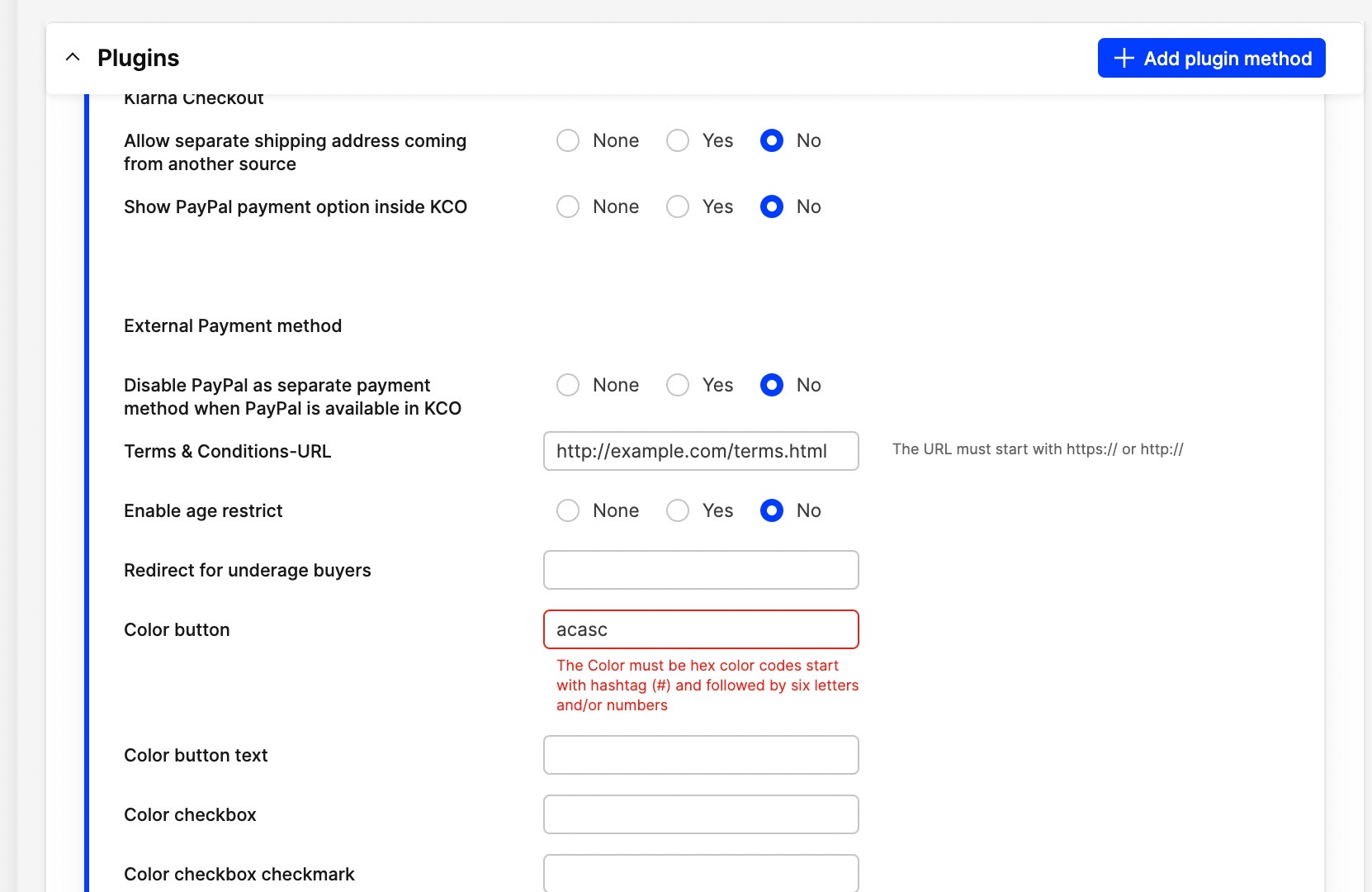
- Additional calculation option for cost/pcs to ‘By warehouse’ report
- We have made available a new calculation option for cost/pcs in “By warehouse report” - Average (Physical).
- Formula: (Physical * cost) / Physical > in report the result in
Cost/unit column
- The Average physical will ignore FTA (the current Average is based on FTA) and will take physical into calculation of COG and cost/pcs,
as we have in Stock export (we have COG there, but cost/pcs there is weighted average)
- Tooltips on status icons
- To improve navigation around Centra we have implemented “tooltip” icons across the user interface.
- By hovering on status icons you will be provided with additional information regarding statuses and status colours.
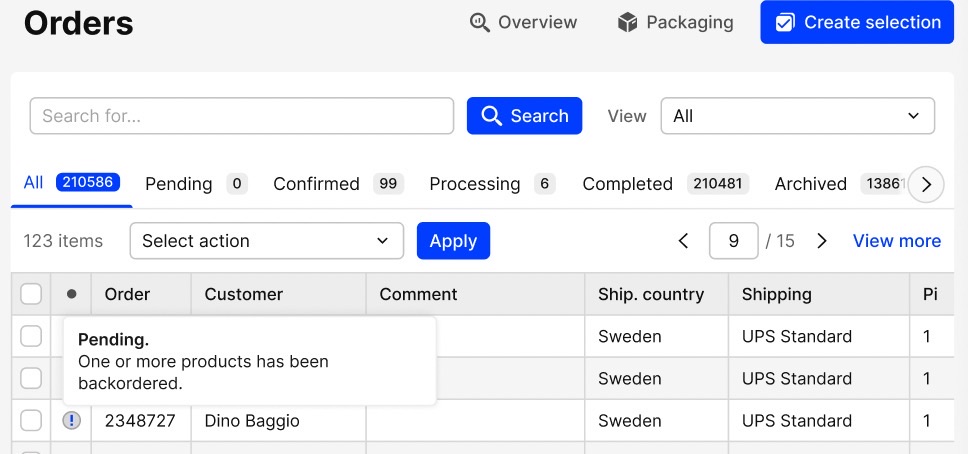
- Possibility to see only selected variants under Market view
- We have launched a New button that will make it easier to filter out only selected variants on the Market view.
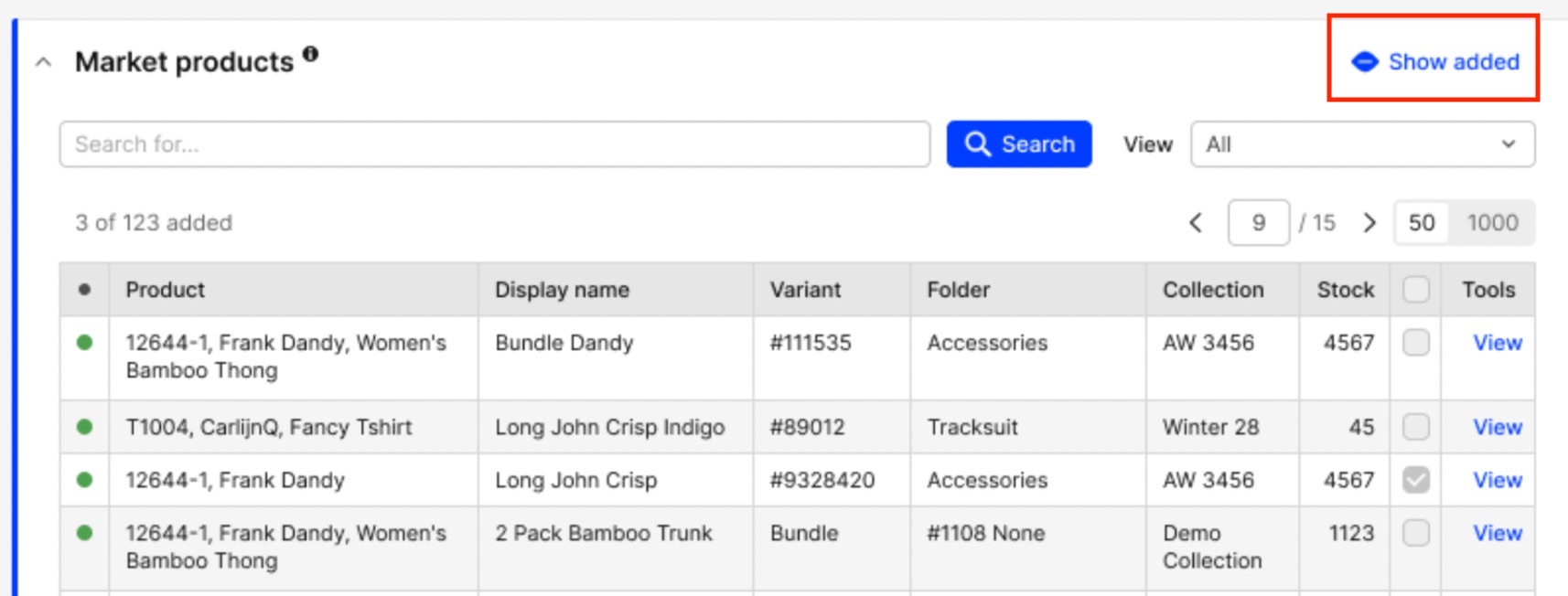
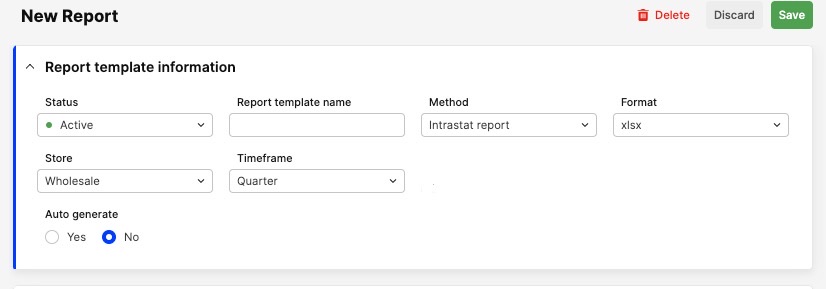
- Supplier module history log on order information
- We have updated the table for history log details in the Supplier order view. It will now consist of the below columns:
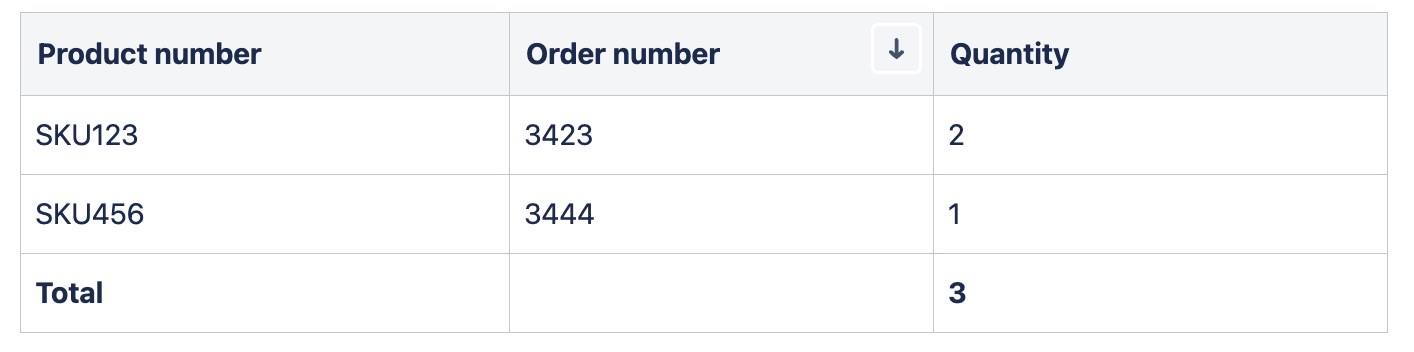
- Export for Product translations by selected products
- We have now made it possible to download the export only for selected products under Product translations.
Fixes
- Payment information consistent for all email types in Klaviyo - displaying the name of the payment plugin that was used for the order
- Size names can be modified
- When a product is cancelled, size information is included
- Product was removed during selection in AMS, due to having wrong size name assigned via SOAP: when updated product had empty size chart with wrong product size label in SOAP API
Direct-to-Consumer
New Features
- Excel report optimization
- Reports can now be downloaded in a new format - .xlsx. Old formats are still available, however, the xlsx has significant advantages.
- For example it is expected to reach only 30% of memory usage and only 3% of the file size.
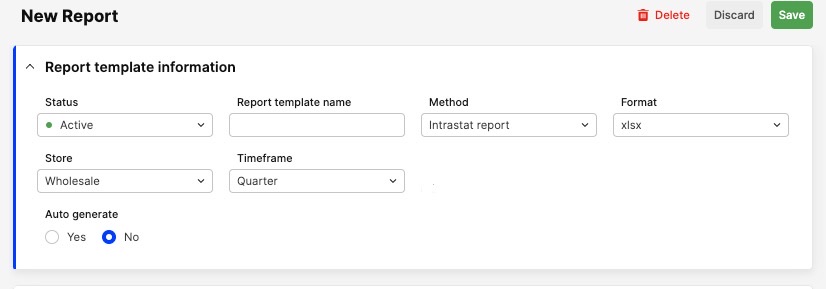
- "Price after discount" exposed in the APIs
- Price after discount on subscription products is exposed in the Shop and Checkout APIs. This enables you to display this data for the end-customers.
- Product name translated in Adyen summary
- Order confirmation summary enabled by Adyen (Klarna) now displays product name in the language dictated by Geo-IP.
Wholesale
New Features
- Managing delivery windows in Wholesale
- We have now launched a handy UX improvement for Wholesale Admins. You will now be able to add and manage the variants in Delivery Windows directly from Product details in Store attributes section in Centra
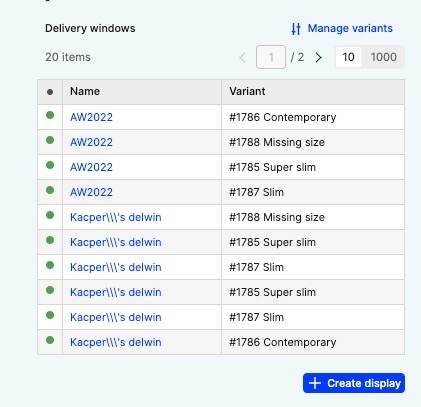
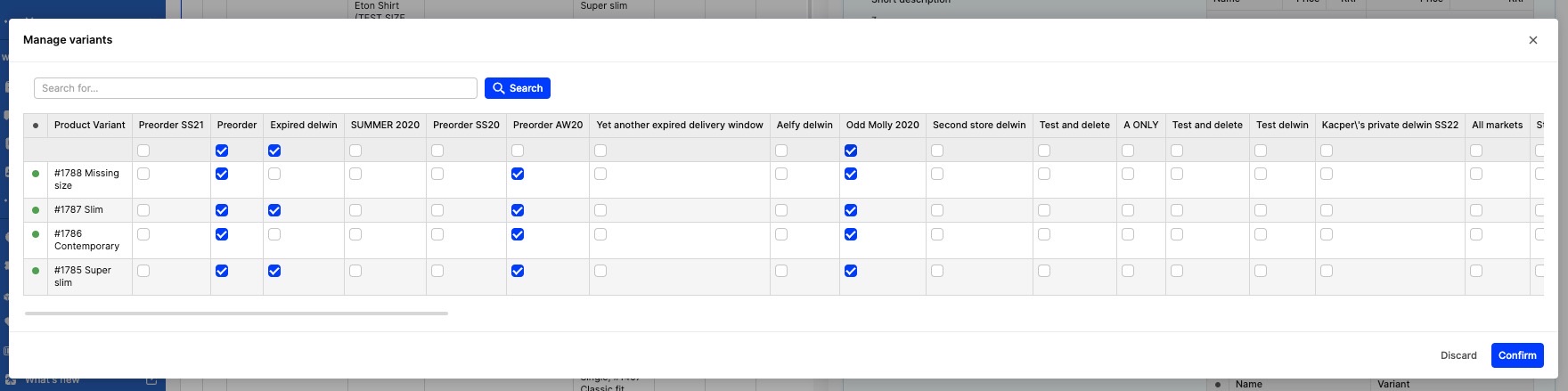
- Upgraded Google Analytics for Showroom
- With this improvement, you can now paste the Google Analytics 4 tracking ID to the Centra Showroom plugin settings instead of the Universal Analytics ID. This enables you to start collecting the performance of your Centra Wholesale Showroom - in your GA4 panels
- Displaying sizes in Showroom size chart
- As a Wholesale store admin, you will now be able to control which sizes are shown in the Centra Showroom size chart. When you create a variant of a product in Centra Showroom, you activate the sizes that are needed. This improvement ensures that both Centra and Centra Showroom show only the active sizes
- Size localisation improvement
- The Size localization feature is now fully adapted to Wholesale capabilities