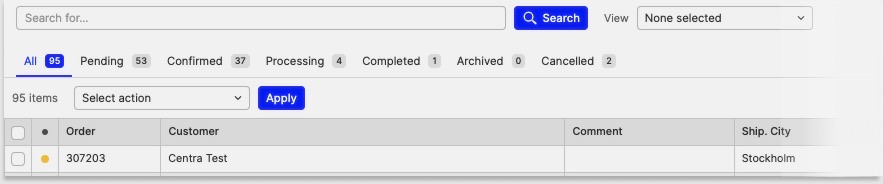Navigating in the order listing
About this article
The order list in Centra will show all your orders divided per order status. Last created order will be on top by default but you may search and sort to optimize you order list. This article will show you how this is done.
The order listing
To view and navigate in the order listing, follow the steps below:
- Click 'ORDERS' under 'SALES' in the Direct to Customer- or Wholesale section on the left side menu and you be redirected to the order listing