Affiliates in B2C
About this article
An Affiliate is usually an ad-network such as Affiliatebot or Valueclick. You can set up your connection to an ad-network using the following menu.
Creating an affiliate
To add an Affiliate, complete the steps below:
-
Under DIRECT TO CONSUMER in the main menu to the left, click 'More' and go to 'Affiliates' under the PROMO section
-
Click '+ Create affiliate' in the upper-right corner and you will be redirected to this view:
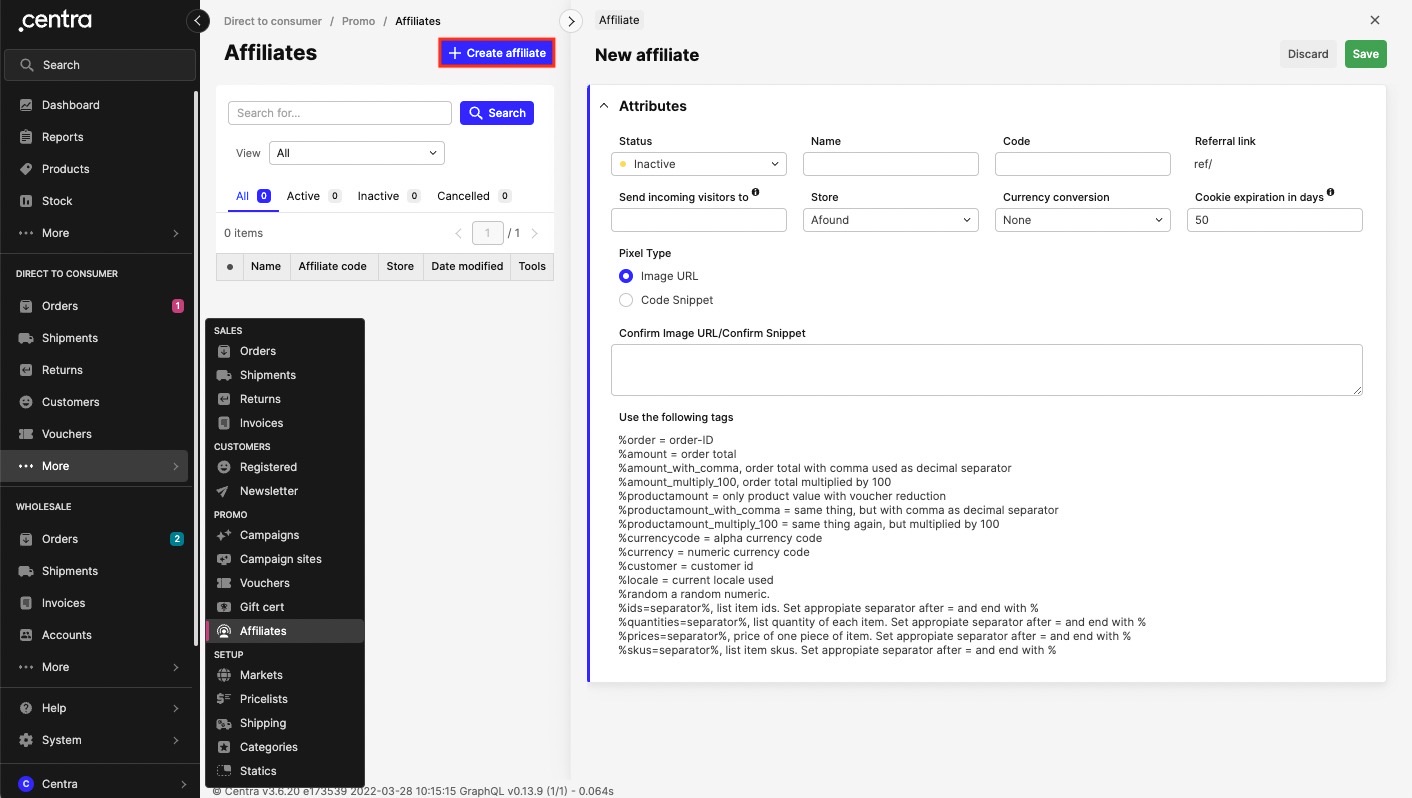
-
Enter the following information:
- Status - Set to Active when your are done with the setup
- Name - Name of the affiliate, which will be used internally only
- Code - Enter the secret code given to you by your affiliate
- Send incoming visitors to - The default landing page is your web stores start page. However if you wish to send visitors from this particular affiliate network to an alternative page, insert that page's URL in the field
- Store - Select the particular store where you wish to attach this affiliate setup
- Currency conversion - In rare cases, your affiliate will require currency conversion before you send values
- Cookie expiration in days - The lifetime of the cookie placed by your affiliate
- Pixel type - Select whether it is a URL or Code Snippet
- Confirm image URL/confirm snippet - Enter the image URL or the Code Snippet that is given to you by your affiliate
-
Click 'Save' in the upper-right corner.