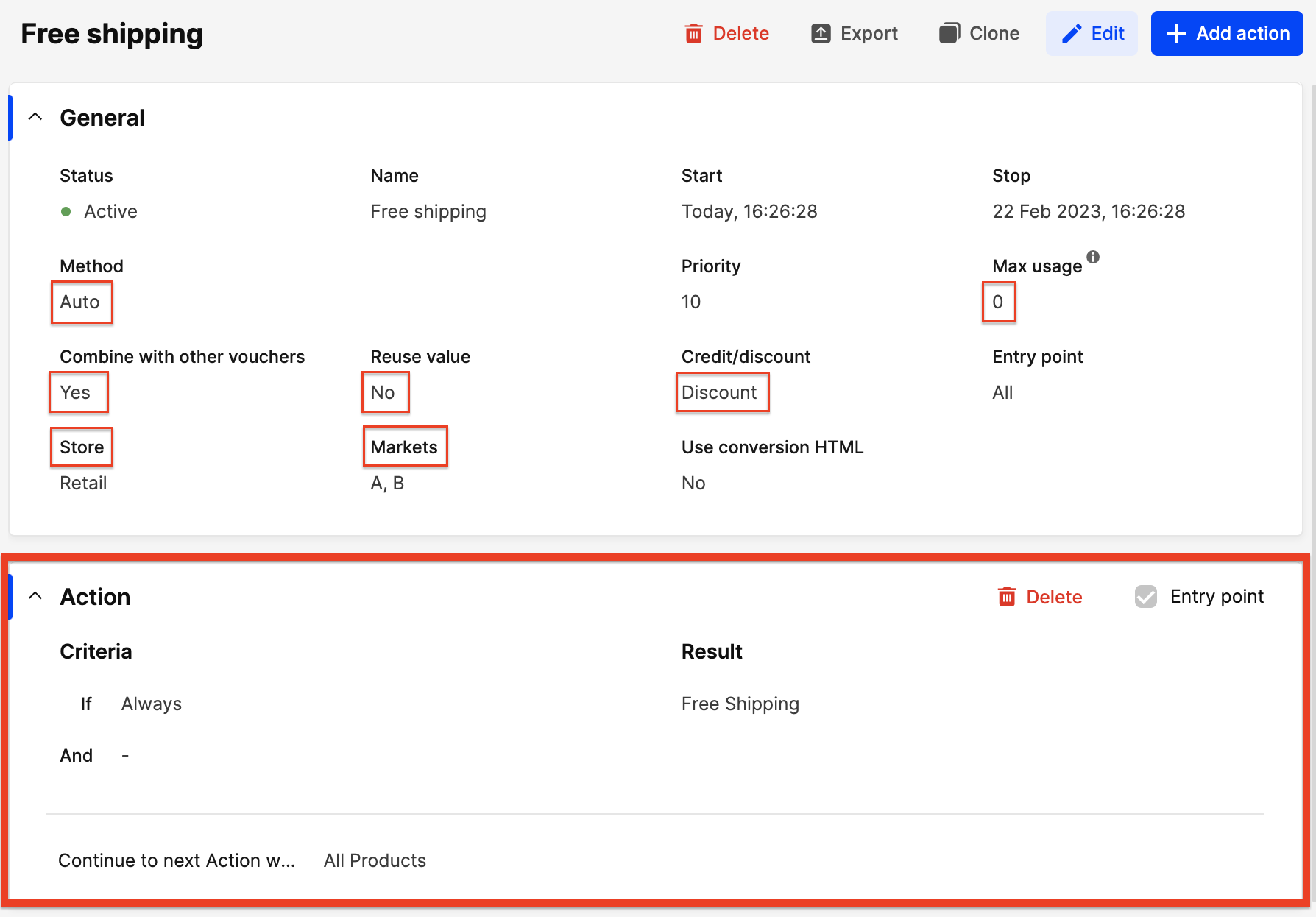Free shipping setup
In Centra there are different ways to setup free shipping:
-
If you for example would like free shipping from 100 EUR and if the customer buy for less than 100 EUR you would like to add a shipping fee of 10 EUR. You can go to Shipping when you click on 'More' under DIRECT TO CONSUMER or WHOLESALE section in the main menu to the left. View the specific Shipping > Add a Shipping Group if you don’t have any > And add Price Range, like this for example:
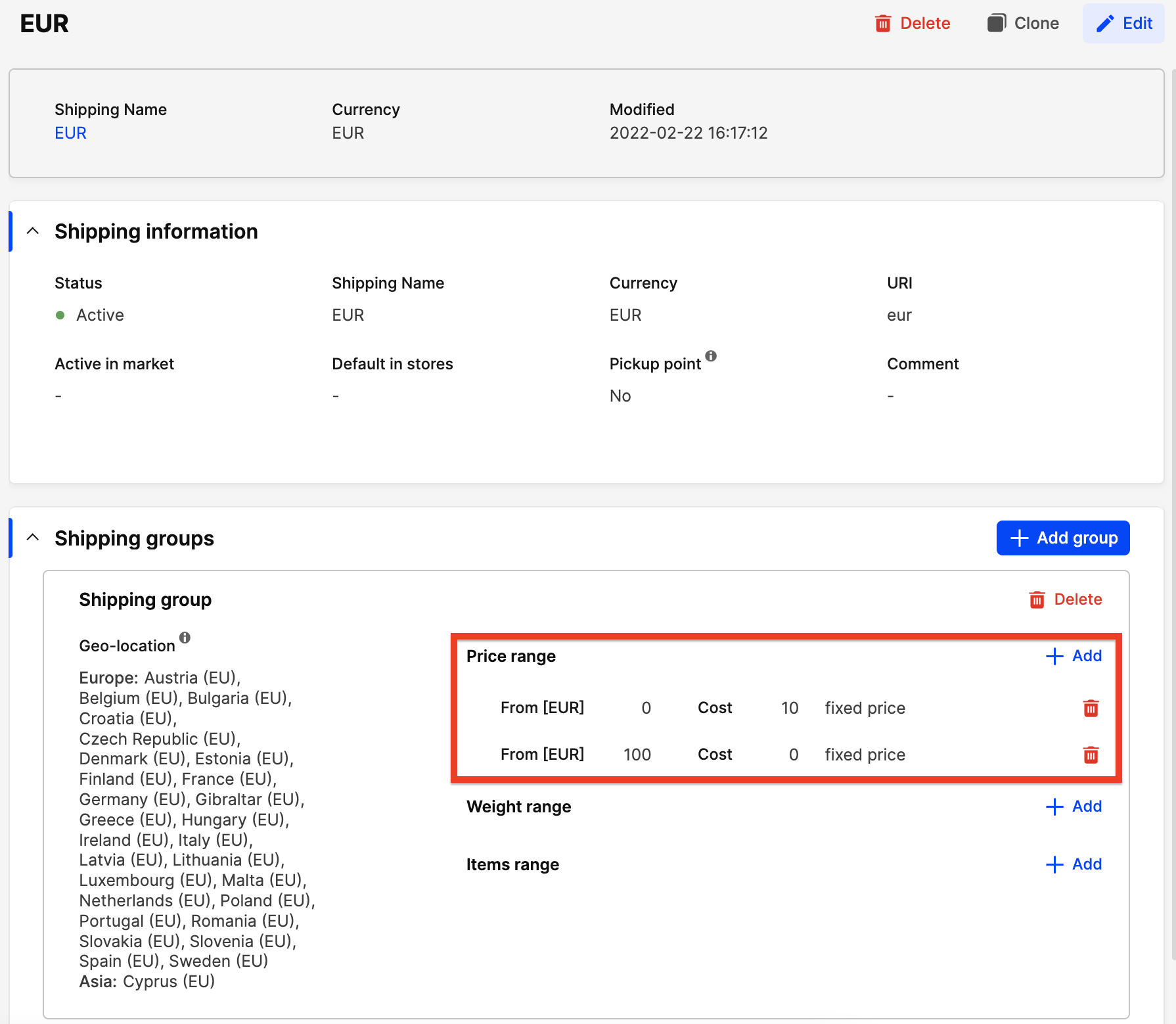
-
Or you could create a voucher with free shipping that is market restricted. Then you go to Vouchers when you click on 'More' under DIRECT TO CONSUMER or WHOLESALE section in the main menu to the left. Create a new voucher by clicking on '+ Create voucher'. Then you select Presets: Free Shipping, and fill out the rest of the form like this for example: