Store
Prerequisites
Before you create a store you need to have created the following features:
- Default pricelist (to create a price list, click here)
- Locales (creating a locale is done collaboratively with your service partner)
- Default market (to create markets, click here)
Creating a store
-
Click 'System' in the main menu to the left
-
Go to 'Stores'
-
Click '+Create store' in the upper-right corner and you will be redirected to this view
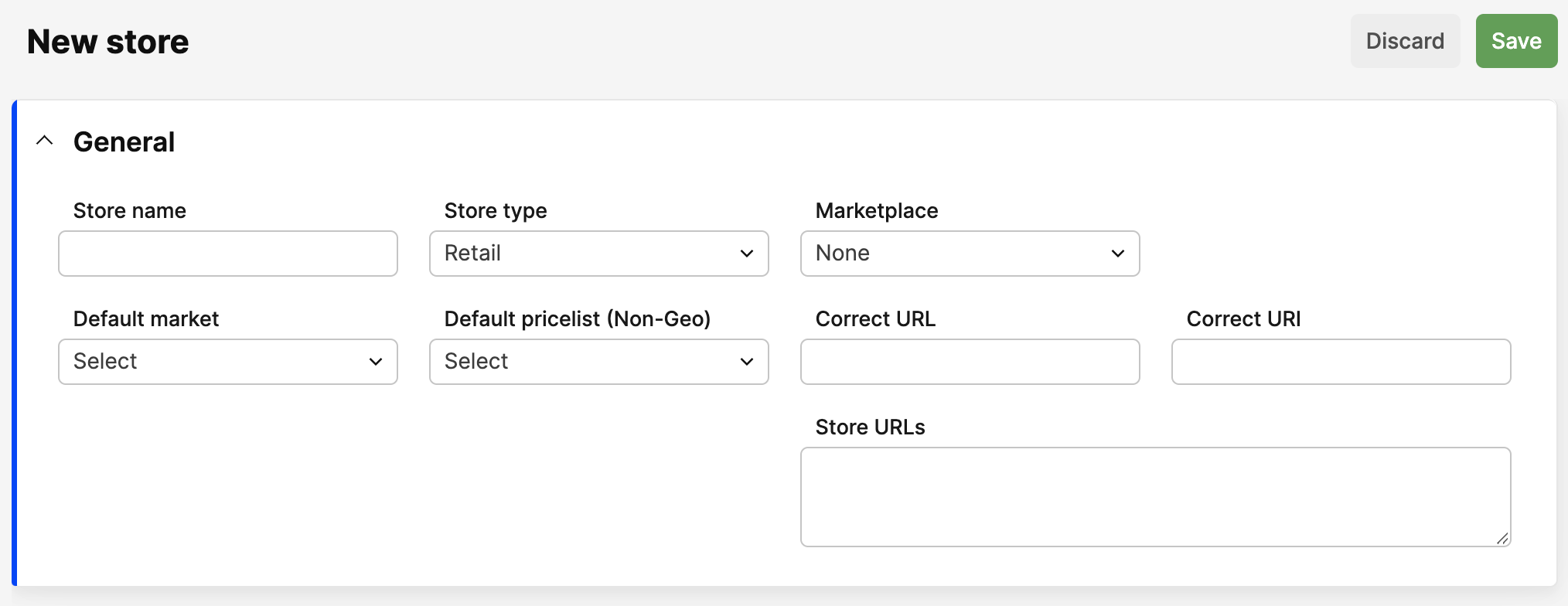
-
Enter the following information:
- Store name
- Store type
- Marketplace
- Default market
- Default Pricelist (Non-Geo)
- Correct URL
- Correct URI
- Store URLs
-
Click 'Save' in the upper-right corner and you will be redirected to this view:
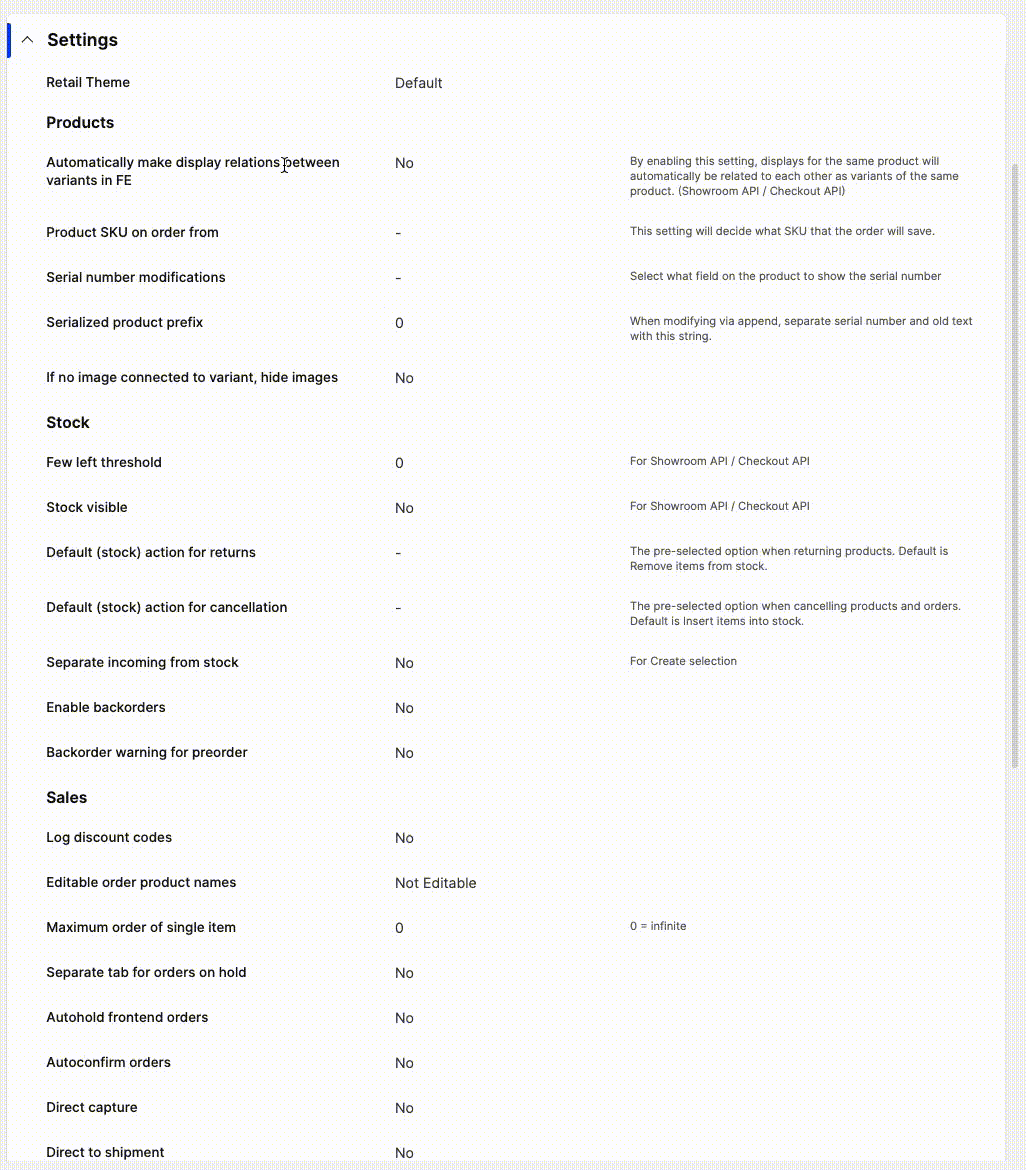
-
Click 'Edit' in the upper-right corner to setup your store settings
-
Click 'Save'.
Next step
Once you have clicked 'Save' you will be able to scroll down to add Payment methods and Shipping methods or other plugins. To read more about how to add different plugins, click here.