Creating a B2B Pricelist
About this article
In this article you will learn how to create a pricelist in Wholesale. Once you have created a pricelist you will be able to enter the purchase price of your products in the pricelist. Without any pricelists you will not be able to set prices to your products i. e. the products will not be purchaseable. You may edit/enter a product's price in two different ways; in the pricelist view and in the 'Edit display' view of a product.
Creating a pricelist
To create a wholesale pricelist, follow the steps below:
-
In the main menu to the left under WHOLESALE click 'More' and go to 'Pricelist'
-
Click '+Create pricelist' in the upper-right corner and you will be redirected to this view: (To read more about the Pricelist Mulit View, click here).
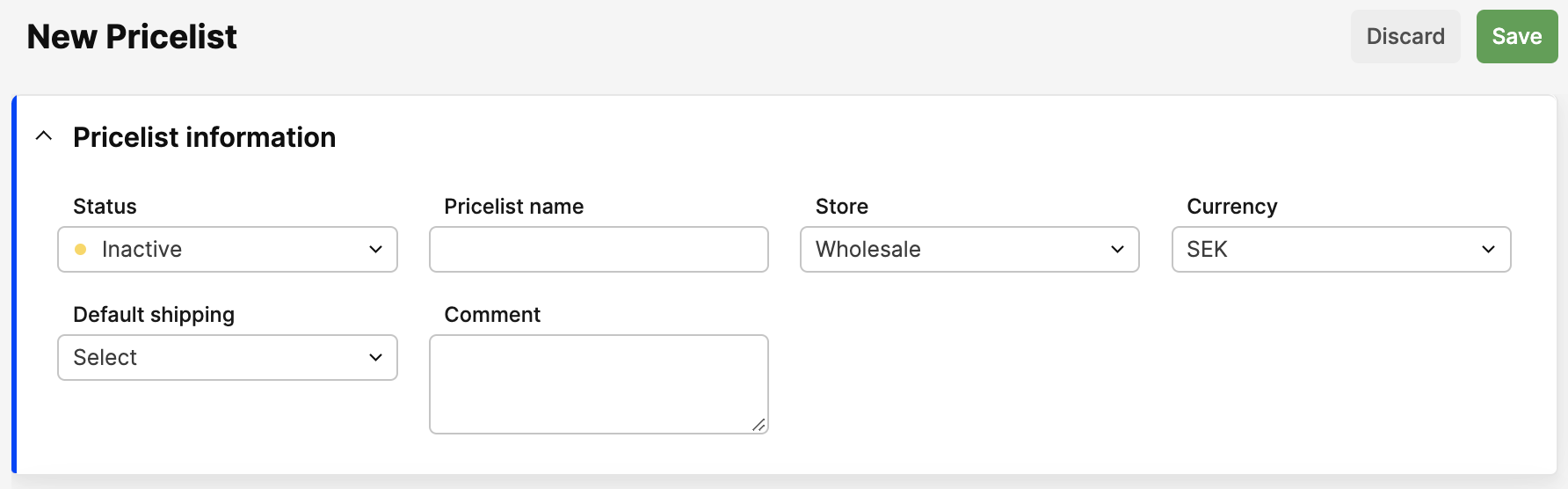
-
Enter the following information:
- Pricelist name - For example EUR or USD
- Store - What store it should be connected to
- Currency - What currency the pricelist should be diplayed in (if your currency of choice isn't listed click here)
- Default shipping - What shipping list should be connected to this pricelist (to create a shipping list click here)
- Comment - You may add an optional comment
-
Click 'Save' in the upper-right corner.
Adding prices
- Once you click 'Save' you will be able to scroll down to the 'Pricelist products' section. If you click 'Edit' you may enter the price of the products in the 'Price' and the 'RRP' columns.
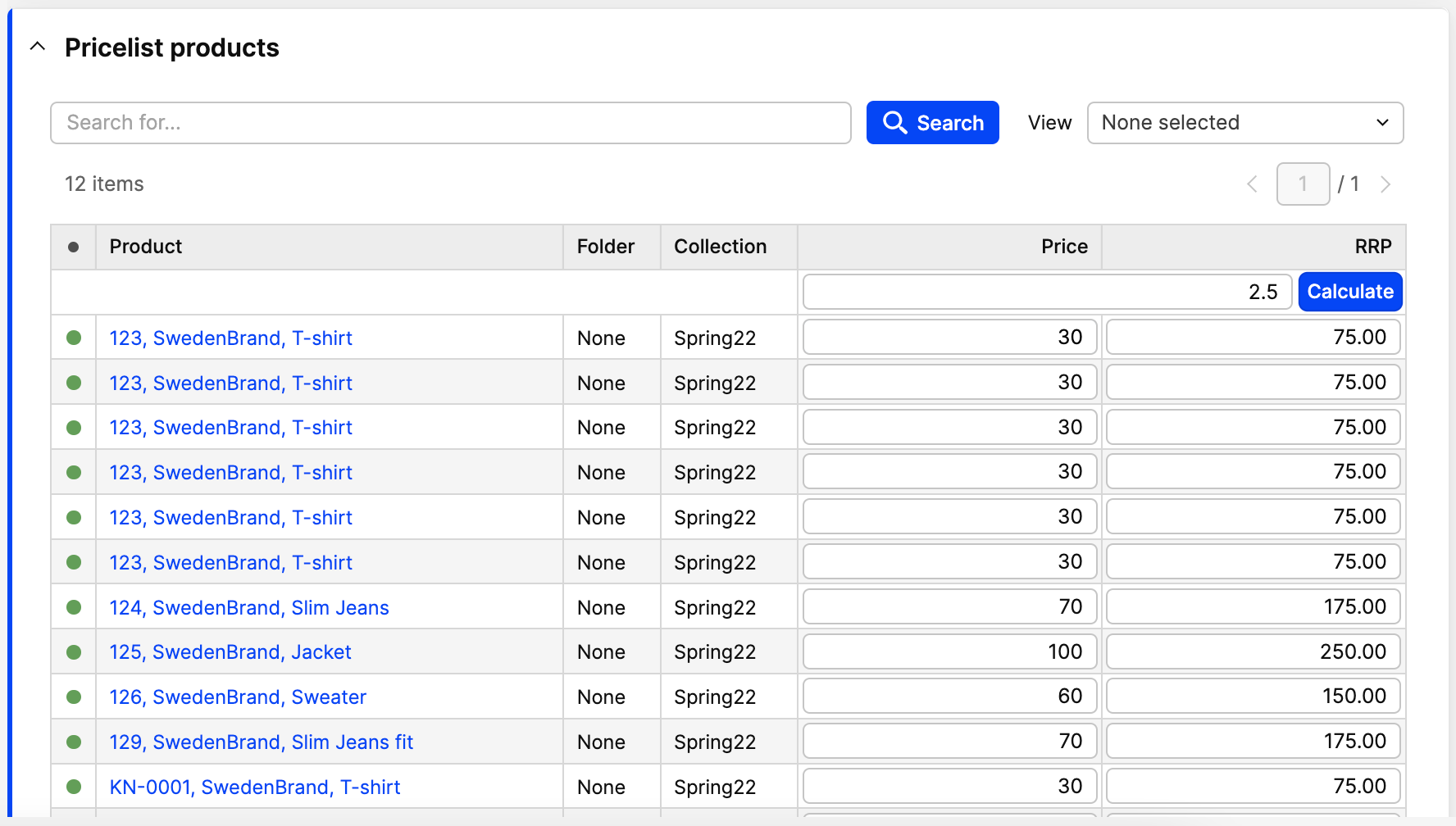 The picture above shows the prices in USD. Price is the Wholesale price and RRP the Retail price. You may edit the markup by entering a different number, but it will be 2.5 by default. The calculator works both ways, so you may enter an amount either in column A or column B and it will be calculated.
The picture above shows the prices in USD. Price is the Wholesale price and RRP the Retail price. You may edit the markup by entering a different number, but it will be 2.5 by default. The calculator works both ways, so you may enter an amount either in column A or column B and it will be calculated. - Enter the price of the products and click 'Save' in the upper-right corner.